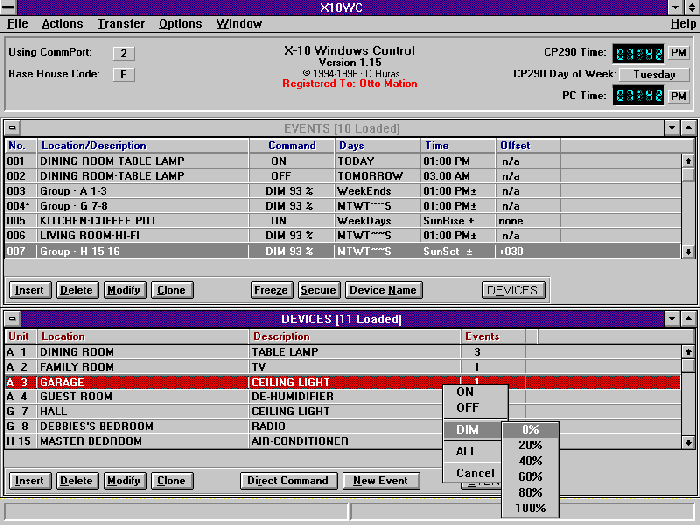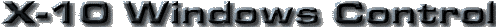
X-10 Windows Control (X10WC) is a 16 bit Windows application that is
fully
compatible with Windows 95
. X10WC offers many enhancements over the X10.EXE OEM
DOS program that is supplied with the CP290 Computer Interface. Event
Scheduling and Direct Commands are easily accomplished using X10WC.
X10WC can also incrementally brighten lamp modules, see
"How to brighten
incrementally".
A DOS version, X10EC (X-10 Event Control)
is also available. X10WC now works cooperatively with the 32-bit X-10 System Tray program
X10ST


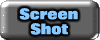

For more information about X-10...[X-10 U.S.A ]
Read Dave's Home Toys review of his X10 software.
Program Requirements
- Windows 3.1, Windows 95, or Windows NT
- Serial Port
- X-10 CP290 Computer Interface
- VBRUN300.DLL file in the Windows System Directory
Program Features
- Dynamic Data Exchange (DDE); this features enables users
to send X-10 commands from within applications they develop themselves (X10WC
includes sample Visual Basic source code that demonstrates how to use DDE with
X10WC).
- 5 Undocumented CP290 Commands:
- Fade Off
- Dims Light(s) to 0 then turns Unit(s) Off
- Exclusive Bright Light
- Issues an All Lights OFF Command then Brightens selected Unit(s); this
CP290 macro can be used to incrementally brighten Lamp Modules that do not
respond to an All Lights OFF command.
- All Lights ON
- All Lights on selected House Code set ON.
- All Lights OFF
- All Lights on selected House Code set OFF.
- All Units OFF
- All Units on selected House Code set OFF.
- Supports X10.DAT file format (used by the X10.EXE OEM DOS Program).
- Relative Event Times (Events can be scheduled for Sunrise/Sunset times
with +/- Offsets) [Daylight Savings Time can optionally be observed].
- Stores all Event information including Sunrise/Sunset Offsets plus Last
Update/Date Time within the CP290.
- Optionally synchronizes CP290 or PC Clock upon Event Upload; also supports
an On Demand explicit Set/Synchronize Clock features .
- Events can be sorted using one of 4 sort criterium.
- 'Intelligent Edit' (referential integrity) automatically updates applicable
Events when a Device House/Unit address is modified.
- Merge Device Descriptions and/or Events from any number of X10.DAT files
into a single X10.DAT file.
- CP290 Self-Test and Change Base HouseCode Function with Event Preservation.
- CP290 Direct Commands (via pop-up menu) .
- Batch Mode Processing is supported to recycle Sunrise/Sunset Times, or to
simply upload a new event file to the CP290.
Screen Shot
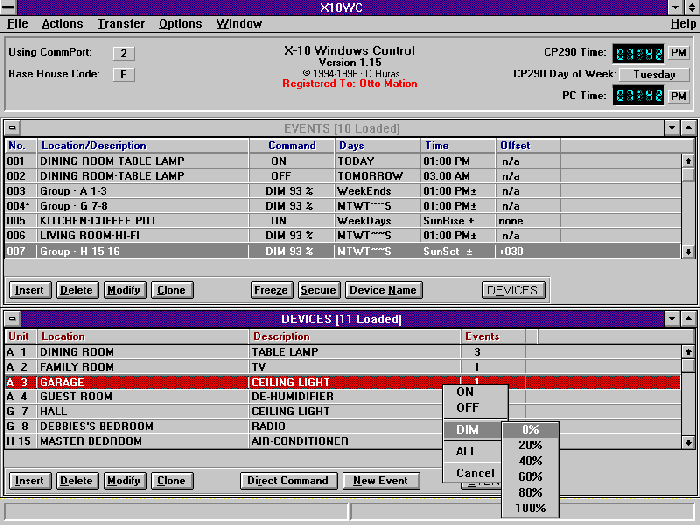
Download Program
[Download
X10WC v1.31 (Shareware Version]
Brighten Command
X-10 Light Switches and Lamp Modules can be incrementally brightened by
sending X-10 BRIGHT commands to them. However, the CP290
controller has a built-in macro that forces these modules to 100% brightness and
then sends X-10 DIM commands to them to dim them down to the
desired brightness level. This prevents you from gradually brightening a
module over a period of time by sending several DIM commands
with increasing brightness levels (the end result will be the desired brightness
level, but after each command the module will be ramped up to 100% only to be
dimmed back down to the desired brightness level).
The undocumented X-LIGHT command can be used to gradually
brighten an X-10 Lamp Module but not an X-10 Wall Switch due to an inherent
anomaly with the X-10 Lamp Modules. The CP290 acts on an X-LIGHT
command by sending several ALL LIGHTS OFF commands followed by
a number of
BRIGHT commands corresponding to the DIM level set. If an
X-10 Lamp Module or Wall Switch is currently off and a BRIGHT
or DIM command is sent, that module will turn ON at 100% and
then dim/brighten accordingly. However, most X-10 Lamp Modules do not respond
to the ALL LIGHTS OFF command. So, when an X-LIGHT
command is sent to the CP290 and it generates an ALL LIGHTS OFF
command it will have no impact on the Lamp Module, however, the Lamp Module will
respond to the subsequent BRIGHT commands by brightening from
the current brightness level (without going to 100% brightness) providing it was
NOT OFF to begin with. This means you can incrementally brighten one or more
Lamp Modules by following these steps:
- Dedicate a House Code for those Lamp Modules that you wish to incrementally
brighten. (Otherwise, any Wall Switch Modules on the same house code will end
up at 100% brightness).
- Send a DIM Command (0% Brightness) to the targetted Lamp
Modules.
- Send a variable number of X-LIGHT Commands to the
targetted Lamp Modules.
NOTE, THE BRIGHTNESS LEVELS ASSOCIATED WITH
X-LIGHT COMMANDS ARE BOTH INVERTED AND CUMULATIVE. For
example, if you send an X-LIGHT Command with a brightness level of
80%, the targetted Lamp Module will incrementally brighten to 20%
(assuming it was on at a brightness level of 0% to begin with). If you send
the same command a second time, the Lamp Module will brighten to 40%.
NOTE: The DIRECT COMMAND pop-up menu uses absolute
steps rather than a brightness setting; hence no inversion is
required.
X10WC v1.31 Readme Contents
- Removed references to CompuServe SWREG from documentation & Help File
- Corrected defect with pop-up DIM Commands
- Added Report Date to printed reports
X10WC v1.30 Readme Contents
- Improved multitasking under Windows 95
- X10.DAT Filename now shown in Event &
Device Window Titlebars
- File I/O Dialogues standardized & rationalized:
- File Open replaces File Retrieve Devices/Events
- IMPORTANT: File Save now Saves the most
recently opened file (regardless of the
Startup X10.DAT File)
- File Save now defaults the File extension
to DAT if no file extension is entered
- File Import/Merge replaces the File
Retrieve Device and Event dialogues
- New File Recall sub-menu allows quick
open access to the 4 Most Recently Used files
- INI File Save Confirmation prompt eliminated
- New Event Sort by TIME OF DAY, DAY OF WEEK added
- Keyboard Support for all Spin Controls added;
you can use the keyboard to type the numeric
value once the targetted control has focus;
you can set the focus several ways:
- Click the up/down arrow once
- Move the mouse over the spin control
- Tab to the spin control
- GMT Offset is now set for the Sample Cities
- X10ST Suspend Startup Option added; this
option allows you to run X10WC seamlessly
with X10ST (X-10 System Tray) running in
the background. X10WC will send a DDE
instruction to X10ST (Suspend) that will
free up the port X10ST is using so that
the port can be used by X10WC.
- Minor Help file updates including the
addition of topics on Event Security
and Event Freeze.
X10WC v1.20 ReadMe Contents
- X10WC Enhancements
- Pop-up menu Direct Command support
added to Events Window (via right
mouse button click); supports unit
groups, all CP290 commands
including undocumented commands) as
well as the immediate execution of
the scheduled Event.
- RECYCLE Processing enhanced to
include support for DAY OF WEEK
Recycle option (in addition to
existing NUMBER OF DAYS option).
- RECYCLE Processing enhanced to
support user deferral.
- Online Registration support added.
- Diagnostics improved for Commport
Open Failures
- Listbox highlight bar colour
defaulted to Windows System
Colours (v1.17).
- XDCw Changes
- Added Clock Synchronization support;
the CP290 Clock can be synchronized
to the PC Clock or the converse by
using command line arguments,
commands embedded within an X-10
Command file that is processed with
the /F: command line argument, or via
DDE Link Execute Commands.
X10WC v1.16 ReadMe Contents
- X10WC Enhancements
- X-Light (Exclusive Bright Light)
and Fade-OFF undocumented CP290
commands added to Direct Command
Pop-up Menu.
- All 16 Brightness Levels now available
with Direct Command Pop-up Menu.
- The Control Box CLOSE menu item
(Alt-F4) now defaults to a normal
program exit (with Save prompts)
- Author Internet E-Mail address
updated.
- XDCw Changes
- Improved multitasking
- XDCw can now supports an Asynchronous
DDE Mode (can be set using a command
line argument, environment variable,
or DDE Command); this allows multiple
commands to be stacked and executed in
the background.

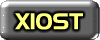

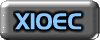


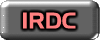
X10WC - X-10 Windows Control © 1994-1999 D.Huras