X-10 System Tray (X10ST) is a 32 bit Windows 95 application that communicates with X-10 Computer Interfaces, specifically the CP290 (the original X-10 computer interface), CM10A (IBM Home Director), CM11A (X-10 ActiveHome), & CP10A (PowerBar version of the X-10 CM11A). X10ST serves as a real-time controller for these interfaces that can easily be invoked by simply clicking on the icon it places in the Windows 95 System Tray. This action will present a user-defined pop-up menu of X-10 commands and an additional click on a menu item will send the instruction to the X-10 Interface. X10ST now supports the X-10 Preset Dim Command (CM11A, CP10A Only), this command is particularly useful with the RCS TX15B Bi-Directional Thermostat. X10ST can optionally log all outbound transmissions from the interfaces thereby enabling the user to monitor X-10 traffic. Note that X10ST is not an event scheduler nor does it provide the software-based macros for the 2-way interfaces. X10ST is shareware that you can freely evaluate for a 30 day period; you must register the software to continue using it beyond the evaluation period.
Read Dave's Home Toys review of his X10 software.
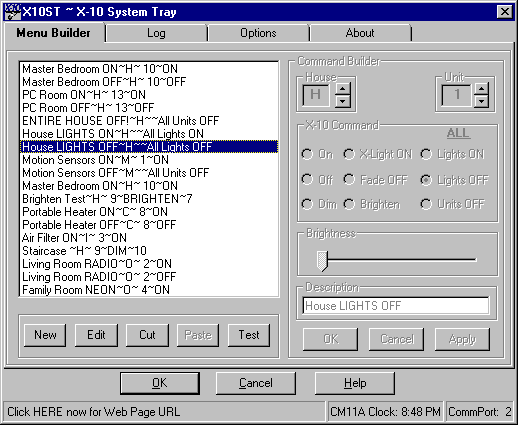
This is a fully enabled shareware version of the software that you can freely evaluate for 30 days.
X10ST READ.ME FILES ~~~~~~~~~~~~~~~~~~~~~~~~~~~~~~~~~~~~~~~ X10ST ~ X-10 System Tray Version 1.20 Build Date: 03/28/1999 ~~~~~~~~~~~~~~~~~~~~~~~~~~~~~~~~~~~~~~~ 1. Please ensure that you also read the Version 1.00 & 1.1x READ.ME files as their applicability has not changed with Version 1.20 ~~~~~~~~~~~~~~~~~~~~~~~~~~~~~~~~~~~~~~~ 2. Changes a) Support for the X-10 Preset DIM command added, this command is particularly useful for TX15B Bi-Directional Thermostats. (Not available for the CP290). b) Write to X10STLOG.TXT option added; all X-10 traffic displayed in the log will be written to the X10STLOG.TXT file. The file is opened and closed for each write to minimize contention issues. c) Improved parsing of CM11A transmissions; Fast Macro invocations are now logged. d) Improved logging of CM11A transmissions, X-10 commands are now logged with one command per line. Previously the logging corresponded to the CM11A buffer size which can range from 1 to 10 X-10 Commands. e) Separator Lines in the pop-up menu now function when 'Show Description Only in Menu' is unchecked; previously they only functioned when this option was checked. (Separator Lines can be added simply using a hyphen as the Description, the X-10 Command Settings are ignored.). f) Author web-page updated: NEW: www.inforamp.net/~dhuras OLD: ourworld.compuserve.com/homepages/dhuras ~~~~~~~~~~~~~~~~~~~~~~~~~~~~~~~~~~~~~~~~~~~~~ X10ST ~ X-10 System Tray Version 1.12 Build Date: 11/11/1998 ~~~~~~~~~~~~~~~~~~~~~~~~~~~~~~~~~~~~~~~~~~~~~ 1. Please ensure that you also read the Version 1.00 1.10, & 1.11 READ.ME files as their applicability has not changed with Version 1.12 ~~~~~~~~~~~~~~~~~~~~~~~~~~~~~~~~~~~~~~~~~~~~~ 2. Changes a) Defect in Interface Clock Synchronization (after DayOfYear 256) corrected. ~~~~~~~~~~~~~~~~~~~~~~~~~~~~~~~~~~~~~~~~~~~~~ X10ST ~ X-10 System Tray Version 1.11 Build Date: 01/31/1998 ~~~~~~~~~~~~~~~~~~~~~~~~~~~~~~~~~~~~~~~~~~~~~ 1. Please ensure that you also read the Version 1.00 & Version 1.10 READ.ME files as their applicability has not changed with Version 1.11 ~~~~~~~~~~~~~~~~~~~~~~~~~~~~~~~~~~~~~~~~~~~~~ 2. Changes a) SUSPEND & UNSUSPEND DDE Commands added to free up CommPort for use by other programs. b) SUSPEND/UNSUSPEND command added to popup menu. ~~~~~~~~~~~~~~~~~~~~~~~~~~~~~~~~~~~~~~~~~~~~~ X10ST ~ X-10 System Tray Version 1.10 Build Date: 09/04/1997 ~~~~~~~~~~~~~~~~~~~~~~~~~~~~~~~~~~~~~~~~~~~~~ 1. Please ensure that you also read the Version 1.00 READ.ME file as its applicability has not changed with Version 1.10. ~~~~~~~~~~~~~~~~~~~~~~~~~~~~~~~~~~~~~~~~~~~~~ 2. Changes a) STATUS REQUEST Command added for the CM11A/CP10A Interface Types. Note, only a limited number of X-10 Modules (eg. PR511) will respond to this command. Ensure that you are logging INBOUND transmissions when attempting to determine if a device will respond to this command. The response will be at the HouseCode level (i.e. not HouseCode/UnitCode) b) DDE Support Added. X10ST will accept Windows Dynamic Data Exchange (DDE) LinkExecute commands. See the DDE Help Topic for further information. ~~~~~~~~~~~~~~~~~~~~~~~~~~~~~~~~~~~~~~~~~~~~~ X10ST ~ X-10 System Tray Version 1.00 Build Date: 03/29/1997 ~~~~~~~~~~~~~~~~~~~~~~~~~~~~~~~~~~~~~~~~~~~~~ 1. If the ActiveHome software is running when you try to run X-10 System Tray, X10ST will be unable to utilize the CommPort. However, you can run ActiveHome while X10ST is running if you uncheck both 'Monopolize CommPort' and 'Display Clock'. Of course, communication with the interface will not be possible from X10ST until you exit ActiveHome. ~~~~~~~~~~~~~~~~~~~~~~~~~~~~~~~~~~~~~~~~~~~~~ 2. If you run the ActiveHome software with the Communications Mode set to 'Burst Mode' AND you have checked 'Data Reflection' in Communications setup, then this version of X-10 System Tray is not compatible with your operating environment. The program attempts to detect this and will display an appropriate message. An upgrade is being developed; please contact the author for availability information. ~~~~~~~~~~~~~~~~~~~~~~~~~~~~~~~~~~~~~~~~~~~~~ 3. This software has NOT been tested with a CP10A (PowerBar Version of the CM11A) Interface since I don't have access to one and there is limited availability of this product. However, the software has been programmed to the published protocol. ~~~~~~~~~~~~~~~~~~~~~~~~~~~~~~~~~~~~~~~~~~~~~ 4. Heavy X-10 traffic can overwhelm the buffer of the CM11A & CP10A resulting in unlogged incoming transmissions. ~~~~~~~~~~~~~~~~~~~~~~~~~~~~~~~~~~~~~~~~~~~~~ 5. The POWER FAIL poll signal from the CM10A/CM11A & CP10A can collide with the Clock Refresh command; this situation will self-correct although it takes about 15 seconds. ~~~~~~~~~~~~~~~~~~~~~~~~~~~~~~~~~~~~~~~~~~~~~ 6. Changes from Beta Test Versions 0.9x - Tray notification altered to use the MSGHOO32.OCX for increased reliability/ compatibility. - 'Double-Click to Configure' option replaced with 'Right Click to Configure' option; this effectively allows the user to swap the left/right mouse buttons when clicking the X10ST icon in the System Tray. - 'Show Description Only in Menu' option added; the X-10 Command codes will be suppressed in the pop-up menu if this option is checked. - Detection code added for echoed commands on the serial port line. - X10ST Window is brought forward if a Configure is requested and X10ST is already visible (but hidden). ~~~~~~~~~~~~~~~~~~~~~~~~~~~~~~~~~~~~~~~~~~~~~ Special Thanks to beta testers Robert Burlingham & Robert H. Merriman for all of their assistance. ~~~~~~~~~~~~~~~~~~~~~~~~~~~~~~~~~~~~~~~~~~~~~ Please report all problems to author - THANK YOU for your assistance. ~~~~~~~~~~~~~~~~~~~~~~~~~~~~~~~~~~~~~~~~~~~~~
X10ST - X-10 System Tray © 1996-1998 D.Huras