![]()
INFRA-RED Direct Control for Windows (IRDCw) is a 16 bit Windows 3.1 application that is compatible with Windows 95. IRDCw communicates with upgradeable ONE FOR ALL© remote controls manufactured by Universal Electronics and that are serially interfaced to a PC. The RADIO SHACK 15-1919 is also supported. A special serial cable is required to attach the remote control to the PC; it connects to an RS-232 serial port on the PC and to a 3 pin port within the remote control itself (inside the battery compartment). A DOS version, IRDC (INFRA-RED Direct Control for DOS) is also available.
![]()
For more information about ONE FOR ALL Remote Controls...[One For All]
Read Dave's Home Toys review of his OFA software. 15-1919 Remote Control
15-1919 Remote Control
Some models of the ONE FOR ALL Call Remotes (URC-2093 & URC-2094) may also be compatible depending on the firmware revision level.
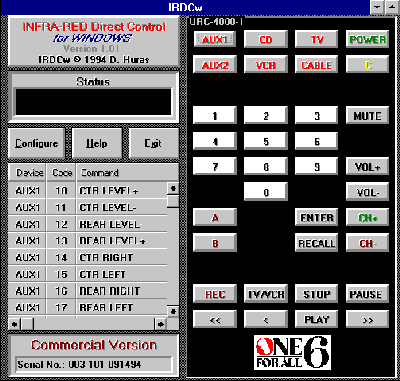
[Download IRDCw v2.50 (Shareware Version)]
IRDCW - INFRA-RED Direct Control for WINDOWS
--------------------------------------------
README.WIN Contents
A. IRDCw/IRDQw Version 2.50 Changes
B. IRDCw/IRDQw Version 2.40 Changes
C. IRDCw Version 2.30 Changes
D. Installation Notes.
A. IRDCw/IRDQw Version 2.50 Changes
-----------------------------------------
- Support for URC-6050 models with
upgraded chipsets added.
- Support for RADIO SHACK 6 in 1 RF
Room To Room Remote Control (15-1919)
added.
B. IRDCw/IRDQw Version 2.40 Changes
-----------------------------------------
- Support for URC-4050 models with
upgraded chipsets added.
- Author Internet E-Mail address
updated.
C. IRDCw Version 2.30 Changes
-----------------------------------------
1) IRDCw Enhancements
- Support for quick-access keys to all
remote buttons added.
- Support for User Defined Button
Macros added.
- Installation Program Enhancements.
2) Installation Program Enhancements
- UnInstall Utility added.
- Option to view README.WIN added.
- Target directory prompt now includes
drive/sub-directory navigation.
- Program Manager Group prompt now
includes a listbox of existing
group names.
- CommPort Override for IRDCW.INI
file added.
- All prompts for information and
installation options are performed
upfront; prior to file extraction
and icon creation a confirmation
prompt has been added.
D. Installation Notes
-----------------------------------------
Unregistered Version
IRDCw is distributed as a ZIP'ed archive
containing the following files:
- SETUP.EXE Self-Extracting Install Pgm.
- FILE_ID.DIZ Documentation
- README.WIN Documentation
Registered Version
The IRDCw installation diskette contains
the following 3 files:
- SETUP.EXE Self-Extracting Install Pgm.
- README.WIN Documentation
- IRDCw.KEY Registration Key
BEFORE YOU ATTEMPT TO INSTALL IRDCw
ENSURE THAT THE VISUAL BASIC RUNTIME DLL
(VBRUN300.DLL) RESIDES IN YOUR
WINDOWS\SYSTEM SUBDIRECTORY. THIS FILE
IS NOT INCLUDED IN THE IRDCw ZIP'ed
ARCHIVE TO MINIMIZE DOWNLOAD TIME; IT IS
AVAILABLE FROM A VARIETY OF SOURCES
INCLUDING COMPUSERVE.
To install IRDCw:
1) UNZIP the IRDCw archive to a diskette
or sub-directory of your choice.
2) Start Microsoft WINDOWS 3.1
3) Select the RUN sub-menu item under
the Program Manager File Menu and
run the SETUP.EXE program that was
unZIP'ed in (1).
The SETUP.EXE Program will perform the
following steps:
1) Optionally display the README.WIN file if
it is found on the installation drive.
2) Prompt you for the following
information:
- Backup sub-directory
(Default: C:\BACKUP)
- IRDCw sub-directory
(Default: C:\IRDCW)
- Windows Program Manager Group Name
(Default: IRDCw)
- If DDE Demo app is to be installed;
and if so; Visual Basic sub-directory
3) Confirm the COMMPORT that your ONE FOR
ALL Remote is attached to and modify
your IRDCW.INI file if required.
4) Confirm the installation information
before proceeding.
5) Decompress & Copy the following files:
a) To the WINDOWS subdirectory:
- UNWISE.EXE
b) To the WINDOWS\SYSTEM subdirectory:
- DDEML.DLL
- MHRUN300.DLL
- MHGCHK.VBX
- MHGCMD.VBX
- MHGFRM.VBX
- MHGLBL.VBX
- MHGLBX.VBX
- MHGOPT.VBX
- MHGTXT.VBX
- RK31VB.DLL
- PDQCOMM.DLL
- TXTWND.VBX
- VBCTL3D.VBX
c) To the IRDCw sub-directory:
- CABLE.DOC
- IRDCW.DOC
- IRDCW.EXE
- IRDCW.INI (only if it does not exist)
- IRDQW.EXE
- IRDQW.DOC
- DISKETTE.FRM
- README.WIN
Unregistered install only:
- REGISTER.FRM
- REGISTER.CIS
- REGISTER.PSL
Registered install only:
- IRDCw.KEY
d) To the IRDCW sub-directory:
(if you elected to install the
DDE Sample Application).
- IRDEMO.EXE
- IRDDEDEM.FRM
- IRDDEDEM.FRX
- IRDDEDEM.MAK
- BUTTONS.TXT
6) Create the following Program Manager
Items and add them to the Program
Manager Group name you specified.
- IRDCw (launches IRDCw.EXE)
- IRDQw (launches IRDQw.EXE)
- IRDCw Help (launches WINHELP.EXE)
- IRDCw Doc (launches NOTEPAD.EXE)
- IRDQw Doc (launches NOTEPAD.EXE)
- Cable Doc (launches NOTEPAD.EXE)
If you elected to install the DDE sample app:
- DDE Demo (launches IRDEMO.EXE)
- DDE VB Source (launches VB.EXE -
(if Visual Basic is installed on your system)
Unregistered install only:
- Registration Form (launches NOTEPAD.EXE)
- CompuServe Registration (launches NOTEPAD.EXE)
- PsL Registration (launches NOTEPAD.EXE)
- Diskette Upgrade (launches NOTEPAD.EXE)
- ReadMe (launches NOTEPAD.EXE)
- Install Log (launches NOTEPAD.EXE)
- UnInstall IRDCw (launches UNWISE.EXE)
7) Optionally display the README.WIN file if
it was not found on the installation drive.
NOTE: The installation program will NOT
modify any of the following files:
- AUTOEXEC.BAT
- CONFIG.SYS
- WIN.INI
- SYSTEM.INI
-----
v2.50
IRDCw - INFRA-RED Direct Control for Windows © 1994-1997 D.Huras