- Hardware
- A Radio Shack 6 in 1 RF Remote Control ($70).
Note: a Universal Electronics ONE FOR ALL Remote Control can also be used, however, an I/R Extender like the X-10 Powermid product will also be required in this case. - A Special Serial Cable to connect the Remote Control to the PC ($20-30). You can purchase a cable from Home Automation Dealers including Worthington Distribution and Home Automation Systems.
- A Radio Shack 6 in 1 RF Remote Control ($70).
- Software
- INFRA-RED Direct Control for Windows v2.50 ($25-$40). See irdcw.htm for additional information.
- LaunchPad v2.70 ($29.95) See LaunchPd.htm for additional information.
These hardware/software components require an outlay of approximately $100 - $200 depending on the type of remote control used and whether or not an I/R Extender is required.
Functionality
With this configuration you can schedule I/R transmissions based on the many scheduling frequencies supported by the LaunchPad program (e.g. Daily, Weekly, Monthly, etc.). You can also schedule I/R transmissions in response to a specified condition (e.g. a file is modified, an active/in-active application, etc.). The LaunchPad program effects the I/R transmission by sending DDE Instructions to the INFRA-RED Direct Control (IRDQw) software which in turn sends command directives to the serially attached Remote. Both LaunchPad and the INFRA-RED Direct Control software can be run seamlessly in the background with minimal system overhead. The various hardware and software components used with this approach are discussed in more detail below.
Radio Shack 6 in 1 RF
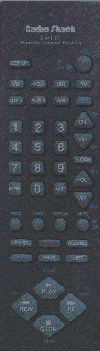
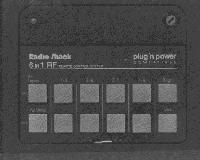 The Radio Shack 6 in 1 RF Room to Room Remote Control (Model 15-1919) is
particularly well-suited to home automation enthusiasts for several reasons:
The Radio Shack 6 in 1 RF Room to Room Remote Control (Model 15-1919) is
particularly well-suited to home automation enthusiasts for several reasons:
- It supports the 'Serial Execution Protocol' that is supported by the ONE FOR ALL family of remote controls and can therefore be controlled via a serial connection to a personal computer.
- It transmits both Infra-Red and Radio Frequency signals and is supplied with an RF/IR Transceiver. This means that the Remote Control can physically reside anywhere in your home as long as you locate the RF/IR Transceiver in front of the electronic equipment you wish to control.
- The RF/IR Transceiver is similar to a ONE FOR ALL command center and will impose X-10 commands onto the powerline in response to button instructions that are received via RF transmission from the 15-1919 Remote. This means in addition to scheduling I/R signal transmissions you can also schedule X-10 powerline transmissions (within a single housecode). In addition, X-10 commands can be sent manually by physically pressing buttons on the transceiver itself.
- The Plug-n Power (X-10) functions (e.g. On, Off, All Lights On, All Off, Bright & Dim) are clearly labeled on the remote.
Special Serial Cable
 The Special Serial Cable is required to
connect the Remote to an RS232 Serial Port. Externally, this cable looks like a standard
cable with the exception of the 3-pin male connector which is used to plug into the 3 slot
port underneath the battery compartment cover of the Remote. However, the cable does
contain electronics which alter the signal between the Remote and the PC (see the
schematic circuit diagram at SerialCable.html
for details).
The Special Serial Cable is required to
connect the Remote to an RS232 Serial Port. Externally, this cable looks like a standard
cable with the exception of the 3-pin male connector which is used to plug into the 3 slot
port underneath the battery compartment cover of the Remote. However, the cable does
contain electronics which alter the signal between the Remote and the PC (see the
schematic circuit diagram at SerialCable.html
for details).
INFRA-RED Direct Control
 The INFRA-RED Direct
Control software is available for both Windows and DOS. The Windows version is fully
Windows 95 compatible. This software can communicate with the Radio Shack 15-1919 Remote
Control as well as a wide variety of ONE FOR ALL Remote Controls. Virtually any function
that can be performed manually with the remote can be emulated with the software including
assigning a Device Code to a Device button and sending extended codes. The software (both
DOS & Windows) includes both interactive and batch versions. The interactive version
(see screen shot at right) presents an on-screen depiction of the physical remote control
and you can simply click on the buttons as if you were operating the remote manually. It
also allows the user to set up button macros and extended code entries within a list box.
The batch versions accept command line instructions that can consist of a button name or a
file-name of button instructions to execute. The Windows versions of the software, both
interactive (IRDCw) and batch (IRDQw) support Windows Dynamic Data Exchange (DDE); they
will accept and act on DDE LinkExecute instructions from other running applications which
can include applications you build yourself, or other applications that support DDE such
as the LaunchPad program and Microsoft Excel. This software is available as shareware and
can be freely evaluated. See irdcw.htm
for additional information.
The INFRA-RED Direct
Control software is available for both Windows and DOS. The Windows version is fully
Windows 95 compatible. This software can communicate with the Radio Shack 15-1919 Remote
Control as well as a wide variety of ONE FOR ALL Remote Controls. Virtually any function
that can be performed manually with the remote can be emulated with the software including
assigning a Device Code to a Device button and sending extended codes. The software (both
DOS & Windows) includes both interactive and batch versions. The interactive version
(see screen shot at right) presents an on-screen depiction of the physical remote control
and you can simply click on the buttons as if you were operating the remote manually. It
also allows the user to set up button macros and extended code entries within a list box.
The batch versions accept command line instructions that can consist of a button name or a
file-name of button instructions to execute. The Windows versions of the software, both
interactive (IRDCw) and batch (IRDQw) support Windows Dynamic Data Exchange (DDE); they
will accept and act on DDE LinkExecute instructions from other running applications which
can include applications you build yourself, or other applications that support DDE such
as the LaunchPad program and Microsoft Excel. This software is available as shareware and
can be freely evaluated. See irdcw.htm
for additional information.
LaunchPad
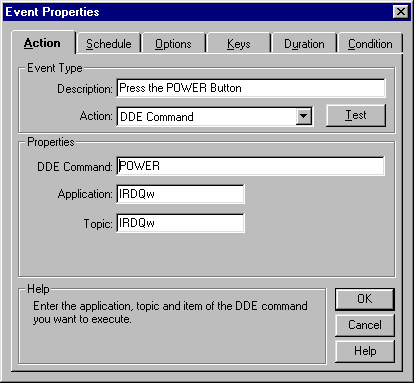 LaunchPad is a
versatile Program Scheduler that is available in both 16-bit and 32-bit versions for
Windows 3.1 and Windows 95 respectively. One of its distinguishing features is its ability
to send DDE instructions. Although you could automate INFRA-RED transmissions by simply
scheduling an invocation of the INFRA-RED Command Line control program (IRDQw) with the
appropriate command line arguments, it is preferable to keep IRDQw running in the
background as a DDE Server and targeting it for scheduled DDE instructions. This way, the
overhead associated with program startup and shutdown is eliminated. To send DDE
instructions to IRDQw, you simply configure LaunchPad with an APPLICATION=IRDQW, a
TOPIC=IRDQw, and send the appropriate button name (e.g. POWER) or directive
(e.g.COMMPORT=2). LaunchPad supports a variety of scheduling frequencies including Daily,
Weekly, Monthly, Yearly as well as specific Days of the Week, Month, and Year. This
shareware program can be downloaded for a 30-day evaluation period, see LaunchPd.htm
for additional information.
LaunchPad is a
versatile Program Scheduler that is available in both 16-bit and 32-bit versions for
Windows 3.1 and Windows 95 respectively. One of its distinguishing features is its ability
to send DDE instructions. Although you could automate INFRA-RED transmissions by simply
scheduling an invocation of the INFRA-RED Command Line control program (IRDQw) with the
appropriate command line arguments, it is preferable to keep IRDQw running in the
background as a DDE Server and targeting it for scheduled DDE instructions. This way, the
overhead associated with program startup and shutdown is eliminated. To send DDE
instructions to IRDQw, you simply configure LaunchPad with an APPLICATION=IRDQW, a
TOPIC=IRDQw, and send the appropriate button name (e.g. POWER) or directive
(e.g.COMMPORT=2). LaunchPad supports a variety of scheduling frequencies including Daily,
Weekly, Monthly, Yearly as well as specific Days of the Week, Month, and Year. This
shareware program can be downloaded for a 30-day evaluation period, see LaunchPd.htm
for additional information.
© Home Toys Inc. 1996 - 2007
Powered by LJB Management Inc.