
REVIEWS
CP290 Software
X10WC Version 1.20 by David Huras
Software available at www.hifi-remote.com/huras .
X10WC is a slick and easy to use windows program to control your CP-290. I had it up and running in no time and the learning curve is almost non-existent. The program allows direct control of devices as well as easily programmed scheduled events. It supports some undocumented CP290 features as well including:
Fade OFF: DIMS Light(s) to 0 then turns
Unit(s) OFF [Can target multiple units for this command)
X-Light ON: Exclusive Light ON - Issues an ALL LIGHTS OFF then Brightens
selected Unit(s) [Can target multiple units for this command]
ALL Lights ON: All Lights on selected House Code set ON
ALL Lights OFF: All Lights on selected House Code set OFF
ALL Units OFF: All Units on selected House Code set OFF
In addition the program supports Dynamic Data Exchange (DDE) under Microsoft Windows; this means you can send X-10 Direct Commands to your CP290 from within applications you build yourself.
The help system is comprehensive and well laid out. When you start X10WC the event and device windows are loaded and ready to go. You can do most everything from here including setup and modification of devices and scheduled events as well as direct control of devices.

X10WC Program Screen
 |
Defining new devices is a snap. This no frills screen provides a quick interface. The same interface is used to add new devices. The clone command lets you create new devices quickly and saves keystrokes. |
The same goes for defining or editing an event. This straight forward screen interface is set up so you basically fill in the blanks, push the buttons and you're done.
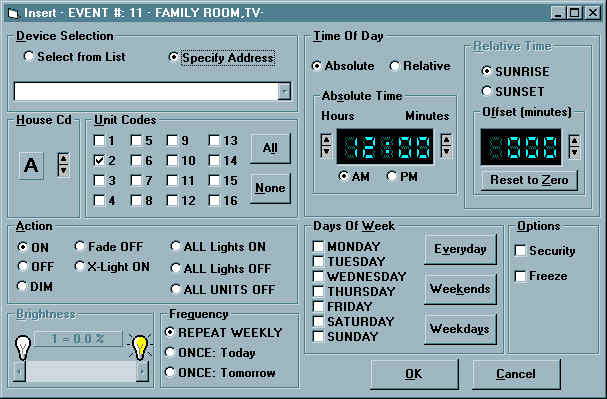
Event Definition Screen
Once you're all set up you save the schedule file and download the events to the CP290. You can also print lists of your events and devices for reference. There are many other features incorporated in X10WC including a CP290 Self-Test, PC / CP290 Clock Synchronization, Sunrise / Sunset scheduling etc. The best way to check it out is to download a copy (420 KB .zip file) from David's web site and try it out for 30 days. You don't need the CP290 installed to review the software and for those of you unsure of what it (CP290 controller) can do, this is the best way to make an evaluation before you buy it. If you like the software, there's clear and easy instructions for registration ($32 US or CAN depending on where you live). This is an especially good deal for us Canadian guys eh!
© Home Toys Inc. 1996 - 2007
Powered by LJB Management Inc.