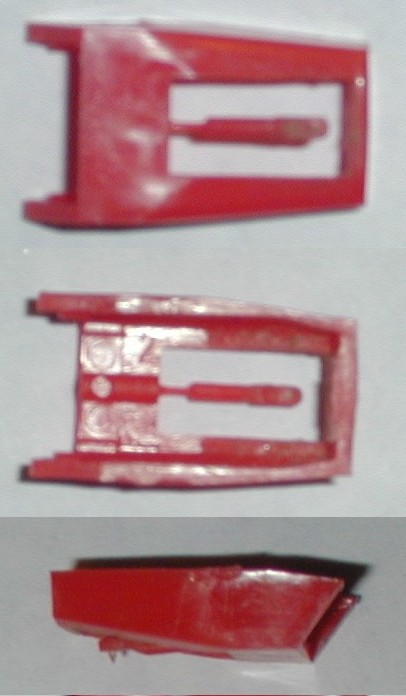Samsung SCM6550 mini system
Posted: Fri Feb 10, 2006 9:36 am
1. Device: Samsung SCM6550
2. Type of device: mini-system: phono/tuner/cassette/cd combo
3. Year: 1994
4. JP1 Remote model: too many
5. JP1 user? yup
6. Still have original remote? no
7. Checked the file section? I tried the Samsung HT codes, but no go.
8. Checked Pronto file section (at R/C)? yes
9. Partially working setup code? no
10. Learning remote question? n/a

I just got this system for my kids on ebay and it didn't come with a remote. Now, I don't know for sure that it is even remote controllable, but there does appear to be an IR window and at least some of the functions are controlled using soft buttons, so it could be remote controllable.
Anybody got any ideas?
Also, this thing needs a new stylus (needle) for the turntable. I noticed that the stylus is swappable with the one that's in another cheap combo unit that I have (an SounDesign 6822, from 1982), so it appears to be a generic part and not specific to Samsung. The stylus is pictured below. Anybody know where I can get one?
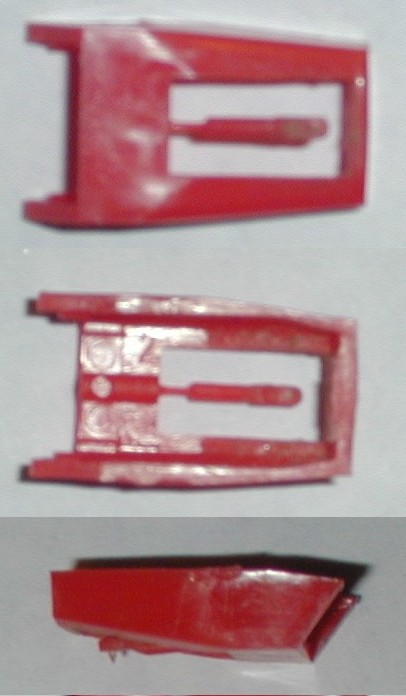
2. Type of device: mini-system: phono/tuner/cassette/cd combo
3. Year: 1994
4. JP1 Remote model: too many
5. JP1 user? yup
6. Still have original remote? no
7. Checked the file section? I tried the Samsung HT codes, but no go.
8. Checked Pronto file section (at R/C)? yes
9. Partially working setup code? no
10. Learning remote question? n/a

I just got this system for my kids on ebay and it didn't come with a remote. Now, I don't know for sure that it is even remote controllable, but there does appear to be an IR window and at least some of the functions are controlled using soft buttons, so it could be remote controllable.
Anybody got any ideas?
Also, this thing needs a new stylus (needle) for the turntable. I noticed that the stylus is swappable with the one that's in another cheap combo unit that I have (an SounDesign 6822, from 1982), so it appears to be a generic part and not specific to Samsung. The stylus is pictured below. Anybody know where I can get one?