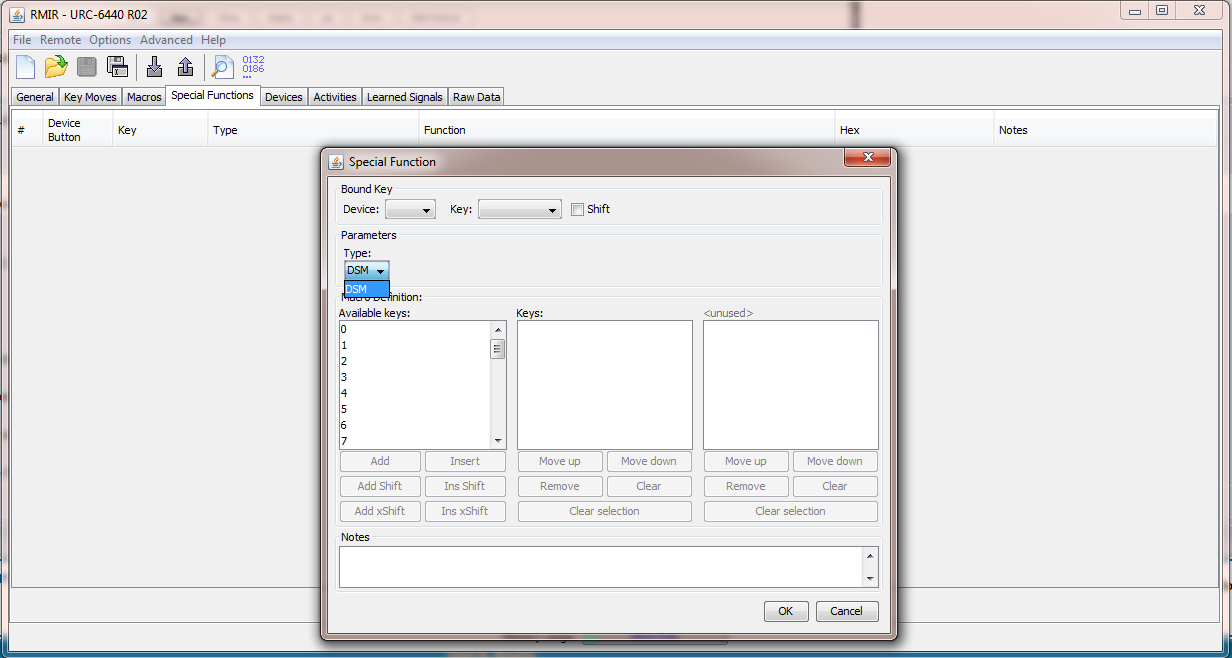| View previous topic :: View next topic |
| Author |
Message |
JezW
Joined: 26 Nov 2015
Posts: 156
|
 Posted: Sun Nov 29, 2015 8:00 am Post subject: RMIR - problems with extender for URC-6440 - SOLVED Posted: Sun Nov 29, 2015 8:00 am Post subject: RMIR - problems with extender for URC-6440 - SOLVED |
 |
|
| tranx wrote: |
It is very early days at the deeper end but, if it is any comfort, you have generally done better than I did  |
Really not the case mate. To be honest I don't really understand much of what you said in your last post.
No idea what you mean here!
"All edited many times:"
"TV;(buttonX);PVR;(ButtonX);DVD;(ButtonX);EXTRA;(ButtonX) - on the long side of the LKP should do it, "
I uninstalled the extender because it's beyond me and I obviously didn't install it properly. Maybe this is what's causing me these issues, I don't know.
I assume it's possible to write a macro which operates more than one device without having the extender installed?
Is there a guide anywhere on how to do this? I feel like I'm wasting people's time now.
Am I missing options here?
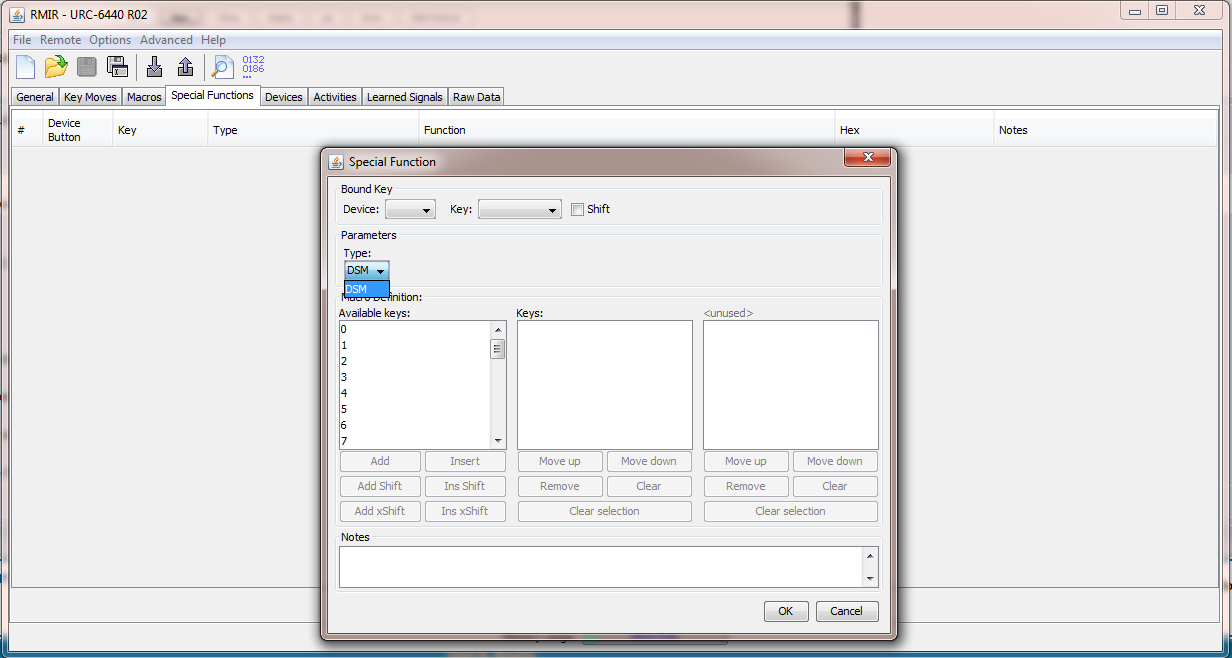 |
|
| Back to top |
|
 |
mathdon
Expert
Joined: 22 Jul 2008
Posts: 4523
Location: Cambridge, UK
|
 Posted: Sun Nov 29, 2015 8:18 am Post subject: Posted: Sun Nov 29, 2015 8:18 am Post subject: |
 |
|
I don't think there was anything wrong with the extender install, or what you are trying to do. The problem appears to be in RMIR. I cannot get RMIR to look like your first image. When LKP or DKP is selected, there should be a second box to the right of the Type box, with a heading Duration and initially displaying a value 4. This is what tranx was referring to.
The problem may lie in the OS you are using. It doesn't look like any version of Windows that I know (though I haven't yet tried Windows 10). I expect the title bar text to be centred, not left justified, and I've not seen a brown background before on the window surround. So please let us know what computer and OS you are using. We need to know that before attempting any further diagnosis of what is happening.
_________________
Graham |
|
| Back to top |
|
 |
JezW
Joined: 26 Nov 2015
Posts: 156
|
 Posted: Sun Nov 29, 2015 8:26 am Post subject: Posted: Sun Nov 29, 2015 8:26 am Post subject: |
 |
|
Hi mathdon,
I'm using Windows 7 64 bit on a computer I built myself a few years ago. I've never had problems with it in the past!
Fortunately I've realised that I was being a bit of an idiot and I realise what Tranx was saying now. It was the same as what you said to me previously about macros.
"I think some your questions would answer themselves if you think of a macro as a series of button presses."
So I think I understand that now.
I'll uninstall RMIR and re-install it. The brown background on the window surround is just because of the windows 7 aero theme which has transparency effects. |
|
| Back to top |
|
 |
JezW
Joined: 26 Nov 2015
Posts: 156
|
 Posted: Sun Nov 29, 2015 9:00 am Post subject: Posted: Sun Nov 29, 2015 9:00 am Post subject: |
 |
|
I'm struggling to work out how to uninstall it.
Remote master hasn't created an entry in the programs list in control panel. |
|
| Back to top |
|
 |
mathdon
Expert
Joined: 22 Jul 2008
Posts: 4523
Location: Cambridge, UK
|
 Posted: Sun Nov 29, 2015 9:39 am Post subject: Posted: Sun Nov 29, 2015 9:39 am Post subject: |
 |
|
RMIR is entirely self-contained. Everything is in the installation folder, except for short-cuts to start it if you have created them. So just delete the entire installation folder for RMIR, and the short-cuts if you have them.
I am puzzled as to how an installation of RMIR can have gone wrong, as it consists simply in unzipping the downloaded package. So I suppose the next question is: what version of Java are you using. Also, if you have reinstalled the extender and are still getting the same behaviour, upload the rmaster.err file (in the installation folder) to the Diagnosis Area of the forum for me to look at. You might also zip it up together with the settings.bin file copied from the remote, so I can try to recreate the behaviour on my development URC-6440 (I keep one for development purposes, separate from the one used "for real").
Oh, one other thought. Have you changed the "Look and Feel" in RMIR from the menu item Options > Look and Feel? I think we have little experience of anything other than the Windows look and feel, so if you have changed it to Metal, or something like that, that might be the cause of the problem.
_________________
Graham |
|
| Back to top |
|
 |
JezW
Joined: 26 Nov 2015
Posts: 156
|
 Posted: Sun Nov 29, 2015 11:16 am Post subject: Posted: Sun Nov 29, 2015 11:16 am Post subject: |
 |
|
I'm pretty confused about what I could've done wrong as well.
I'm running Java Version 8, it's up to date. I didn't change the "look and feel".
I've removed RM, re-downloaded it and installed it in another directory. I'll install the extender now.
Rob, I'll do that as soon as I can.
Thanks again for your help |
|
| Back to top |
|
 |
JezW
Joined: 26 Nov 2015
Posts: 156
|
 Posted: Sun Nov 29, 2015 11:26 am Post subject: Posted: Sun Nov 29, 2015 11:26 am Post subject: |
 |
|
Now this is really strange - it seems the fast forward button now needs to be pressed extremely hard to get it to respond.
I've put the original settings file on the control but the same is happening. I would like to think this is a software issue but I don't see how it could be.
I think I better look up the factory reset for the control. |
|
| Back to top |
|
 |
JezW
Joined: 26 Nov 2015
Posts: 156
|
 Posted: Sun Nov 29, 2015 11:30 am Post subject: Posted: Sun Nov 29, 2015 11:30 am Post subject: |
 |
|
Done a factory reset and the same is happening. The backlight doesn't even come on with a normal press of the fast forward button; only when it's pressed very hard does the backlight come on and the command is sent to my sky box.
Seems I've got a defective control now 
I've still got the packaging and receipt so will swap it over tomorrow. |
|
| Back to top |
|
 |
mathdon
Expert
Joined: 22 Jul 2008
Posts: 4523
Location: Cambridge, UK
|
 Posted: Sun Nov 29, 2015 11:31 am Post subject: Posted: Sun Nov 29, 2015 11:31 am Post subject: |
 |
|
| JezW wrote: | | I'm running Java Version 8, it's up to date. I didn't change the "look and feel". |
I'm still using Java 7 but a lot of users are on version 8 and I haven't heard of trouble with it previously. BTW For backward compatibility, RMIR is actually still written in Java 6, but that should not be an issue. I suggest you do look at the Options > Look and Feel list to check that it is Windows that is selected. However, I've just tried all the alternative Look and Feels available in Java 7 and they all show the Duration box when LKP or DKP is selected.
If you still have problems after the reinstallation of RMIR and the extender, do post the rmaster.err and your settings.bin file for me to look at (the rmaster.err file being after you have gone into Special Functions and have tried to create a DKP).
_________________
Graham |
|
| Back to top |
|
 |
JezW
Joined: 26 Nov 2015
Posts: 156
|
 Posted: Sun Nov 29, 2015 11:33 am Post subject: Posted: Sun Nov 29, 2015 11:33 am Post subject: |
 |
|
| Windows is selected in the look and feel option. |
|
| Back to top |
|
 |
mathdon
Expert
Joined: 22 Jul 2008
Posts: 4523
Location: Cambridge, UK
|
 Posted: Sun Nov 29, 2015 11:40 am Post subject: Posted: Sun Nov 29, 2015 11:40 am Post subject: |
 |
|
| JezW wrote: | | Done a factory reset and the same is happening. |
Was the extender installed when you did the factory reset? A factory reset DOES NOT UNINSTALL THE EXTENDER, it returns the remote to the empty installation state of the extender. So if you upload an unextended .rmir setup after a factory reset with the extender, you would get an inconsistent result that would not work properly.
I suggest you try the following. Remove the batteries, connect the remote to the PC, re-insert the batteries. The remote will then boot up its external drive on the PC. Now, without disconnecting the remote, copy to it (with Windows copying, not with RMIR) a reset-state settings.bin file - either the extender reset file or the original unextended reset file, as you prefer. With either file you will now have to start from scratch and first set the region, before you can do anything else. It is possible that you have a defective remote, but more likely that you have inadvertently got it into an inconsistent state and this should get you out of it.
_________________
Graham |
|
| Back to top |
|
 |
JezW
Joined: 26 Nov 2015
Posts: 156
|
 Posted: Sun Nov 29, 2015 11:50 am Post subject: Posted: Sun Nov 29, 2015 11:50 am Post subject: |
 |
|
I uninstalled the extender by following this:
"If you saved a settings.bin file before installing the extender, simply copy this back into the remote with the standard file copying of your PC. Note that if you saved the file under a different name, you have to rename it back to settings.bin before you can copy it back. This will return the remote to the setup you had before installation."
I did a factory reset after and selected the region, then installed the sky box and the same happens - the fast forward button needs pressing very hard to get it to respond.
I also went to the simpleset site and clicked "restore control". I ran through the same thing as before, set the region, installed the sky box, etc. And the same again.
So maybe the control actually has problems which has been causing me issues throughout, or this button has suddenly become defective and is just a coincidence with the timing...
The shop is about 10 minutes away, I'll swap it over tomorrow. |
|
| Back to top |
|
 |
mathdon
Expert
Joined: 22 Jul 2008
Posts: 4523
Location: Cambridge, UK
|
 Posted: Sun Nov 29, 2015 12:11 pm Post subject: Posted: Sun Nov 29, 2015 12:11 pm Post subject: |
 |
|
Jez, before you stop for today, even without the remote you can still give me helpful files. I take it that you have a saved .rmir or .bin file with some setup data in it. Open this in RMIR, go to Special Functions tab, try to create a new DKP. I presume you won't get the Duration box that should be there. Now close RMIR and post the rmaster.err file in the Diagnostic Area for me to look at.
_________________
Graham |
|
| Back to top |
|
 |
mathdon
Expert
Joined: 22 Jul 2008
Posts: 4523
Location: Cambridge, UK
|
 Posted: Sun Nov 29, 2015 12:14 pm Post subject: Posted: Sun Nov 29, 2015 12:14 pm Post subject: |
 |
|
Tranx, you seem to keep things up to date. Are you running Java 8? I am very puzzled what can be causing the Duration box to be missing with Jez, and would like to rule this one out without having to install Java 8 myself.
_________________
Graham |
|
| Back to top |
|
 |
tranx
Joined: 13 May 2012
Posts: 682
Location: Hants, UK
|
 Posted: Sun Nov 29, 2015 12:23 pm Post subject: Posted: Sun Nov 29, 2015 12:23 pm Post subject: |
 |
|
| mathdon wrote: | | Tranx, you seem to keep things up to date. Are you running Java 8? I am very puzzled what can be causing the Duration box to be missing with Jez, and would like to rule this one out without having to install Java 8 myself. |
mathdon, I updated it last week so the Java site helpfully invited me to check it afterwards  it is Version 8 Update 66. it is Version 8 Update 66.
I had wondered whether he might have done as I think did, and corrupted things by loading an unextended image '.rmir' file at the wrong stage or converting it to the extender twice, or something! |
|
| Back to top |
|
 |
|