| View previous topic :: View next topic |
| Author |
Message |
Anthony_Patrick
Joined: 13 Oct 2006
Posts: 104
Location: Burnaby, Canada
|
 Posted: Tue Sep 17, 2013 7:49 pm Post subject: URC-2025 remote versus keymoves Posted: Tue Sep 17, 2013 7:49 pm Post subject: URC-2025 remote versus keymoves |
 |
|
I can't get keymoves to work on my URC-2025. I first tried using RMIR to setup a keymove and everything looked like it worked (the correct keymove binary setup (JP2-EFC5) was loaded into the remote's memory) but the keymove didn't work. The re-programmed key operated just like the keymove didn't exist...
I then tried using the <setup> 994 method of entering a keymove but was answered by a single long blink (indicating the remote doesn't understand keymoves    ) )
This is a newer model of remote (it is a JP2 remote) and it supports macros and DSM's and setup multiplexing and upgrades etc. - but it doesn't appear to support keymoves! Does anyone know if UEI is getting out of the keymove business?
_________________
Tony |
|
| Back to top |
|
 |
3FG
Expert
Joined: 19 May 2009
Posts: 3367
|
 Posted: Wed Sep 18, 2013 7:24 pm Post subject: Posted: Wed Sep 18, 2013 7:24 pm Post subject: |
 |
|
The Atlas 1056B03 does not support keymoves as delivered from the factory, although Graham has provided an extender that implements keymoves. On the other hand, the Comcast 1067BC4 is also a JP2 remote, but it does support keymoves. I think it is a newer remote than the Atlas.
So it isn't clear to me if UEI is moving away from keymoves. |
|
| Back to top |
|
 |
Anthony_Patrick
Joined: 13 Oct 2006
Posts: 104
Location: Burnaby, Canada
|
 Posted: Thu Sep 19, 2013 4:21 am Post subject: Posted: Thu Sep 19, 2013 4:21 am Post subject: |
 |
|
| 3FG wrote: | The Atlas 1056B03 does not support keymoves as delivered from the factory, although Graham has provided an extender that implements keymoves. On the other hand, the Comcast 1067BC4 is also a JP2 remote, but it does support keymoves. I think it is a newer remote than the Atlas.
So it isn't clear to me if UEI is moving away from keymoves. |
Thanks for the feedback - I thought I was loosing it there for awhile. I checked for keymoves on the URC-2056 (another JP1.4/JP2 remote) and they do work on that one. However, I do believe the URC-2025 might be newer than the URC-2056...
The URC-2025 only has 2k of "setup/macro/upgrade/setup-multiplexor" memory available. It could be that UEI lobotomized the keymove functionality (so they could implement some of the highly automated setup functionality that this remote does) and still leave the minimum of 2k available for custom programming.  Which makes this remote a poor choice unless an extender is developed for it (and it is a JP2 remote - so who knows if and when?). And I do expect that this will be the new remote that the cable companies will be pushing out for their DVR Cable boxes... Which makes this remote a poor choice unless an extender is developed for it (and it is a JP2 remote - so who knows if and when?). And I do expect that this will be the new remote that the cable companies will be pushing out for their DVR Cable boxes...
The inability to do keymoves on this remote is very limiting. This is really unfortunate because the remote is backlit, it has a real nice feel, it has enough buttons to be useful, and the buttons are well sized and well placed. Because this remote does support Device Specific Macros and setup-multiplexing, I was able to program it to handle more devices than just it's four device buttons would allow - so things were looking good until I wanted to setup keymoves for each device type to operate the video input selection for my T.V.
Looks like I hit the proverbial brick wall   
BTW: Can anyone tell me what I have to set in the RDF file for the URC-2025 to prevent RM from generating keymoves?
Does anyone have an idea of what it might take to get the 1056B03 extender working on this remote? I'd be willing to do any of the testing.
_________________
Tony |
|
| Back to top |
|
 |
pH7_jp1
Joined: 14 Sep 2003
Posts: 480
Location: Sterling Heights, MI
|
 Posted: Thu Sep 19, 2013 8:32 am Post subject: Posted: Thu Sep 19, 2013 8:32 am Post subject: |
 |
|
Anthony_Patrick said: | Quote: | so things were looking good until I wanted to setup keymoves for each device type to operate the video input selection for my T.V.
Looks like I hit the proverbial brick wall |
In the instructions, it has a topic "Locking Input Switch to One Device" that may get you past this brick wall - Just watch out for the next one. |
|
| Back to top |
|
 |
pH7_jp1
Joined: 14 Sep 2003
Posts: 480
Location: Sterling Heights, MI
|
 Posted: Thu Sep 19, 2013 8:44 am Post subject: Posted: Thu Sep 19, 2013 8:44 am Post subject: |
 |
|
Anthony_Patrick said: | Quote: | so things were looking good until I wanted to setup keymoves for each device type to operate the video input selection for my T.V.
Looks like I hit the proverbial brick wall |
In the instructions, it has a topic "Locking Input Switch to One Device" that may get you past this brick wall - Just watch out for the next one. |
|
| Back to top |
|
 |
pH7_jp1
Joined: 14 Sep 2003
Posts: 480
Location: Sterling Heights, MI
|
 Posted: Thu Sep 19, 2013 8:46 am Post subject: Posted: Thu Sep 19, 2013 8:46 am Post subject: |
 |
|
Anthony_Patrick said: | Quote: | so things were looking good until I wanted to setup keymoves for each device type to operate the video input selection for my T.V.
Looks like I hit the proverbial brick wall |
In the instructions, it has a topic "Locking Input Switch to One Device" that may get you past this brick wall - Just watch out for the next one. |
|
| Back to top |
|
 |
3FG
Expert
Joined: 19 May 2009
Posts: 3367
|
 Posted: Thu Sep 19, 2013 10:25 am Post subject: Posted: Thu Sep 19, 2013 10:25 am Post subject: |
 |
|
Keymoves are described in segment types $07 and $08. So change | Code: | | SegmentTypes=$00 $DA $1A $01 $09 $07 $08 $10 $17 $18 |
to
| Code: | | SegmentTypes=$00 $DA $1A $01 $09 $10 $17 $18 |
|
|
| Back to top |
|
 |
Anthony_Patrick
Joined: 13 Oct 2006
Posts: 104
Location: Burnaby, Canada
|
 Posted: Thu Sep 19, 2013 2:10 pm Post subject: Posted: Thu Sep 19, 2013 2:10 pm Post subject: |
 |
|
| pH7_jp1 wrote: | Anthony_Patrick said: | Quote: | so things were looking good until I wanted to setup keymoves for each device type to operate the video input selection for my T.V.
Looks like I hit the proverbial brick wall |
In the instructions, it has a topic "Locking Input Switch to One Device" that may get you past this brick wall - Just watch out for the next one. |
Unfortunately not, The "Locking Input Switch" function works just like "Channel punch-through" or "Volume punch-through", it simply redirects the "Video Input" button to an alternate device that you setup.
For you hackers: This is done by setting 15th byte of the associated device setup segment 00 to the button code of the device to which the "Video Input" is being redirected.
This remote supports the following segment 00 punch-throughs:
the 11th byte is used for "Volume punch-through"
the 12th byte is used for "Transport punch-through"
the 13th byte is used for "Channel punch-through"
the 15th byte is used for "Video Input punch-through"
the 14th byte punch-through slot doesn't seem to do anything on this remote
A "factory reset" remote (after using the <setup> 981 reset function) resets all device segment 00's to the following:
Volume punch-through to device button "07" (which is the TV)
Channel punch-through to device button "03" (which is Cable)
Video Input punch-through to device button "07" (which is the TV)
Transport punch-through is not set (ie: configured to "00")
So you really have no way to re-direct the Video Input button press to different discrete OBC codes (or EFCs) for the different devices. You really do need a keymove to do something like this.
_________________
Tony
Last edited by Anthony_Patrick on Tue Dec 17, 2013 12:34 am; edited 2 times in total |
|
| Back to top |
|
 |
Anthony_Patrick
Joined: 13 Oct 2006
Posts: 104
Location: Burnaby, Canada
|
 Posted: Thu Sep 19, 2013 2:18 pm Post subject: Posted: Thu Sep 19, 2013 2:18 pm Post subject: |
 |
|
| 3FG wrote: | Keymoves are described in segment types $07 and $08. So change | Code: | | SegmentTypes=$00 $DA $1A $01 $09 $07 $08 $10 $17 $18 |
to
| Code: | | SegmentTypes=$00 $DA $1A $01 $09 $10 $17 $18 |
|
Thanks for this. It mostly works.
The "Keymove" TAB disappeared in RMIR, however RM - Device Upgrades (and the associated RMDU files) still allow you to assign functions to "shifted" buttons and it generates keymoves. This is probably an oversight (or just a bug).
_________________
Tony |
|
| Back to top |
|
 |
Anthony_Patrick
Joined: 13 Oct 2006
Posts: 104
Location: Burnaby, Canada
|
 Posted: Tue Sep 24, 2013 10:20 pm Post subject: Posted: Tue Sep 24, 2013 10:20 pm Post subject: |
 |
|
I also tried setting:
KeyMoveSupport=N
in the [General] section of the RDF. It didn't seem to do anything. In fact this setting seems to be ignored if SegmentTypes $07 and $08 are enabled (because the "Key Moves" TAB comes back in RMIR regardless if KeyMoveSupport=N is included in the RDF)... 
_________________
Tony |
|
| Back to top |
|
 |
J Random Hacker
Joined: 05 Dec 2013
Posts: 16
Location: Seattle
|
 Posted: Sun Dec 15, 2013 3:13 pm Post subject: Posted: Sun Dec 15, 2013 3:13 pm Post subject: |
 |
|
| Anthony_Patrick wrote: |
Thanks for this. It mostly works. |
I'm wondering what "mostly works" means. I want to modify a URC-2025 to directly switch what HDMI input a TV uses while it turns off a Cable box and turns on a Blu-ray player, reliably, preferably with one button press.
My elderly parents have lost their ability to watch movies because their stock Champion URC-2025 remote Video Input button has my father cycling through a menu of possible inputs that appears on the TV that he doesn't understand. He's spooked.
I've never worked with JP1 hardware or software or any type of remote until the last few weeks. By now, about all I can do is to modify and create macros using RM-IR and the URC-2025. I did construct a JP1.2/3 cable. I also loaded an extender to an Atlas OCAP. JP1 becomes a bit clearer every day, but its still a steep learning curve for me.
I read the suggestion by 3FG and I realize it means editing out a few characters from the URC-2025 RDF file. But I have no clue why doing this makes the "Keymove" tab disappear in RM-IR, or why Anthony Patrick writes "Thanks for this. It mostly works". I have no experience with RM -Device Upgrades, although it seems to be very similar to the Device Upgrade Editor RM-IR has.
Is there "an oversight", or a "bug" in RM-IR, i.e. can RM - Device Upgrades accomplish what the Device Upgrade Editor in RM-IR cannot, i.e. make a URC-2025 work the way Anthony wants it to?
Should I continue to work with the URC-2025 with the goal of directly controlling HDMI input to my father's TV while it is setting up his equipment to display a movie or cable TV, or should I go to another remote?
I've been concentrating on the URC-2025 because that's what my parents cable provider supplies, and if it can be modified to do the job I would prefer using it because its what my father understands controls his system. But, I'll use anything at this point. |
|
| Back to top |
|
 |
3FG
Expert
Joined: 19 May 2009
Posts: 3367
|
 Posted: Sun Dec 15, 2013 5:48 pm Post subject: Posted: Sun Dec 15, 2013 5:48 pm Post subject: |
 |
|
If I understand this correctly. your main issue is getting a way, with a single button press, to change from either watch cable or watch a Blu-ray. Keymoves aren't necessary to accomplish this. Instead macros and device upgrades for the TV, Cable box, and Blu-ray are needed.
To make this work reliably, the TV needs to respond to discrete IR signals for input selection. All components need to respond to discrete power on/off, or you have to be willing to leave the components on all the time. Typically TVs and Blu-rays do respond to discrete power signals, and most cable boxes do not. Most of us leave our cable boxes on all of the time-- note that turning a cable box off typically just blanks the display, and the power consumption is hardly reduced.
When I first started in JP1, I tended to use the built in setup codes, and then use keymoves to change the few functions that weren't right. But I saw that experienced users simply made an entire new upgrade, and I quickly learned that was a better way. So I recommend that you construct upgrades for all three components, even though it seems redundant, and include the necessary discrete signals. Then make a Cable "activity" macro which would look something like TV-Power On-DVD Power Off -TV-HDMI1 and assign it to a button. Your parents may need to press the button a second time after a few seconds, depending on how quickly the TV responds to commands after powering on. I don't have a URC-2025, but there is a pretty good chance that you can assign this macro to the Cable device mode button.
THe Blu-ray can be done the same way, with TV-Power On-DVD Power On-TV-HDMI2.
Define a third macro to power off the TV and Blu-ray. At our house this macro is assigned to the Power button.
Now, regarding Tony's point. The remote itself does not support keymoves, but even with a correct RDF file, stand-alone RM does generate spurious keymoves. I don't see this as a big problem, because each of the 2025 button maps include all buttons except Setup and the device mode buttons. Older remotes tended to allow one to only assign functions to a subset of buttons, and we used keymoves to get access to the other buttons. The 2025 button maps cover all of the ordinary buttons, and additionally allows one to assign a IR command to a device button, but only for the current device mode.
Again, I don't see how the keymove issue is important to your parents' need, so I would go ahead with the 2025. |
|
| Back to top |
|
 |
J Random Hacker
Joined: 05 Dec 2013
Posts: 16
Location: Seattle
|
 Posted: Sun Dec 15, 2013 11:44 pm Post subject: Posted: Sun Dec 15, 2013 11:44 pm Post subject: |
 |
|
Thanks for your advice and encouragement. I'm very glad to hear that what I want to do can be done with a URC-2025.
I'll follow your advice and attempt to create complete device upgrade files for any of the devices that could benefit. The TV in question definitely responds to discrete signals for hdmi input selection as well as power on and power off, so I'll start with a TV upgrade file. I'll post any questions separately from this thread. Can you suggest some good reading material for someone about to write his first device upgrade file?
Thanks again. |
|
| Back to top |
|
 |
3FG
Expert
Joined: 19 May 2009
Posts: 3367
|
 Posted: Mon Dec 16, 2013 1:00 am Post subject: Posted: Mon Dec 16, 2013 1:00 am Post subject: |
 |
|
| Typically, one can find an existing upgrade in the File Section for most components, and the easy approach is to just modify the existing upgrade if necessary. You can use the Lookup Tool (link at the top of this page) to compare the EFCs used by the built in setup codes to the one in a candidate upgrade. |
|
| Back to top |
|
 |
J Random Hacker
Joined: 05 Dec 2013
Posts: 16
Location: Seattle
|
 Posted: Mon Dec 16, 2013 10:54 pm Post subject: Posted: Mon Dec 16, 2013 10:54 pm Post subject: |
 |
|
The topic of keymoves on a URC-2025 came up, so I’m back here.
I’m working on a device upgrade file for an LG BP200 Blu-ray player. I started with a JP1 file section file, posted by flo, entitled “LG BP420 Blu-Ray Player (Remote AKB73615701)”.
I verified that the OBC data in the original file was good by comparing it to what Logitech downloads into their Harmony remotes. Except for the addition of data for “power on” and “power off” functions, the data is almost identical, and if you assume the “rewind” and “fastforward” data were switched by mistake in the original file, the data are identical.
The data for “power on” and “power off” seem like all the other data in the list. Here they are, tacked on at the end of the list as entry 38 and 39, in RemoteMaster under the Functions tab:

I don’t have a BP200 sitting in front of me to test whether I could get this remote or any remote to send it these power on and power off signals to see if the device would respond. Also, Logitech doesn’t supply these data for use in their remotes for this device. The BP200 I’m attempting to control is a few hundred miles away.
I’m wondering what these keymoves described in the Device Output Code are.
In RemoteMaster, with this file loaded, under the Output tab, things look like this:
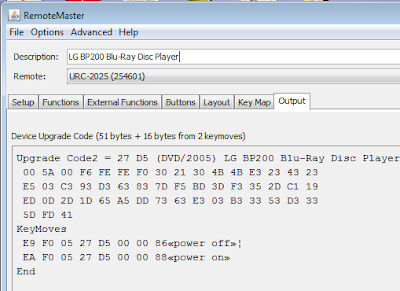
The original file was intended for use in another remote. There were a few more keymoves that were originally in this Device Upgrade Code box when I first started working with the file. The original author was controlling some things using the device buttons, and removing functions from those buttons removed some KeyMoves from this Device Upgrade Code. But nothing I do gets rid of these references to power off and power on in the screenshot.
Can you explain what is going on here? |
|
| Back to top |
|
 |
|


