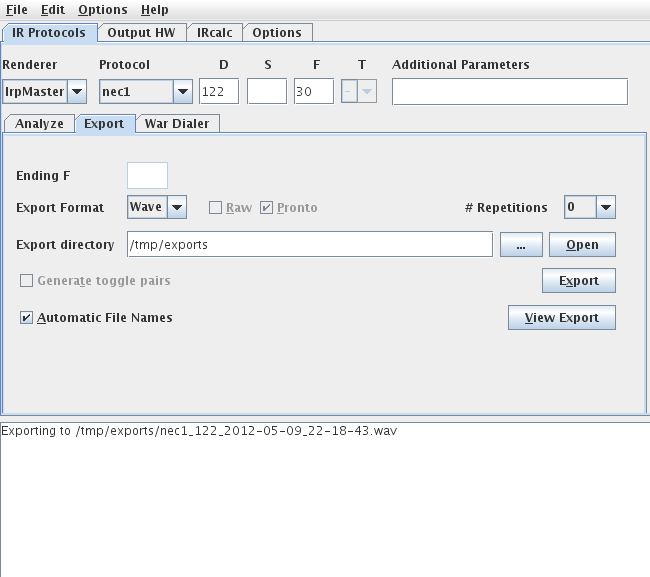Page 1 of 6
New idea: WAV files to drive IR emitter/blaster
Posted: Tue May 08, 2012 11:02 am
by The Robman
The question
here raises an interesting question. Given that you can easily pick up an IR emitter on ebay (if you don't already have one for your ReplayTV, Tivo, etc), what would it take to generate a WAV file that would let you plug the emitter into the headphone jack of your PC in order to generate an IR signal, possibly so that a non-JP1 learning remote could capture it.
Does anyone have any knowledge of what such a WAV file would look like?
It appears this has already been done, so maybe we can reverse engineer it.
Here's a WAV file that can be used to generate the signals needed for the famous
LG TV hack:
http://openlgtv.org.ru/wiki/images/8/8d ... nu-All.zip
The included readme.txt file is in Russian, so here's the Google translation:
The method described in our IXBT
http://forum.ixbt.com/topic.cgi?id=62:15861 (original idea - the same forum thread on plasma LG
http://forum.ixbt.com/topic.cgi?id=62:14704 )
Special thanks to sasamarin (
http://forum.ixbt.com/users.cgi?id=info:sasamarin) for any files (ok-ok).
Thank Poi (
http://forum.ixbt.com/users.cgi?id=info:Poi ) for writing simple instructions.
Take any two ordinary red LEDs (optional infra-red LEDs, but desirable), to twist them parallel to each other by different poles fasten the wire to them, for those who like neatness can solder, but not necessarily, and sticks to the output amp, you can connect to computer acoustics idushemu to plug in the active column in the second column instead.
Power headphone output mozhetne enough to shake the conventional diodes.
Offer a diode to the television, reproducing cycles of any audio file from the archive, and is slowly picking up the volume, waiting for the appearance of the on-screen prompt to enter a password, enter 0000 and we EZ ADJUST menu.
This method works with ANY firmware configured channels and other settings are not reset.
Posted: Tue May 08, 2012 11:15 am
by Kevin Timmerman
Uh,
did that a long time ago, also
posted here about it at least once. IR Scope can even make the *.wav files.
This method of using audio to send IR was invented by Don Stratton and used by the Griffin Total Remote system for Pocket PC.
The Total Remote IR sender

Posted: Tue May 08, 2012 11:52 am
by Barf
No, Rob, this idea is not new. far from it. There are several English-language sites describing the method since several years back. Kevin's is one.
I implemented an IR->Wav translator in
this project. In modern Java are some classes javax.sound.sampled.*, which make it quite straightforward to e.g. generate "artificial" wav-files.
API documentation for my wav_export class.
Re-using this class, it would be a piece of cake to add wav-export to the export formats of IrMaster, in case anyone would care.
Posted: Tue May 08, 2012 12:20 pm
by The Robman
I can tell it's not new to the world as a whole, but it's new to the JP1 world as none of our current tools support it.
I think it would be very useful if we were able to generate audio-to-IR WAV files from our various tools that would convert a JP1 code into a WAV. This would be for people who don't have access to tools such as a JP1 remote or a Pronto remote, but they need the ability to generate specific IR signals. This would typically be to hack a device, like the LG TV hack or the Pioneer Service Remote hack.
If you guys already know how to generate such a WAV file, would you be willing to help the user here who needs one:
http://www.hifi-remote.com/forums/viewt ... 312#103312
Posted: Wed May 09, 2012 1:44 am
by vickyg2003
The Robman wrote:I can tell it's not new to the world a a whole but it's new to the JP1 world as none of our current tools support it.
If I am understanding what is being discussed here I think IRScope has the ability to do this.
If you go to the
Advanced menu options, and uncheck
Hide Save Panel, you can save a signal as an
Audio file. This is an old option that has limited support. This was in Kevin's IRScope way before all the JP1 stuff was added to do the decoding, so it's a little limited.
Posted: Wed May 09, 2012 6:45 am
by The Robman
I've got as far as un-hiding the panel and selecting Audio, but I can't figure out how to actually save the signal as an audio file. When I try any of the save commands, the only option actually presented is .ict
Were you able to get it to work? If so, list the exact steps that you followed.
Posted: Wed May 09, 2012 9:43 am
by Kevin Timmerman
It is automatically created.

Posted: Wed May 09, 2012 2:48 pm
by Barf
What 'bout this:
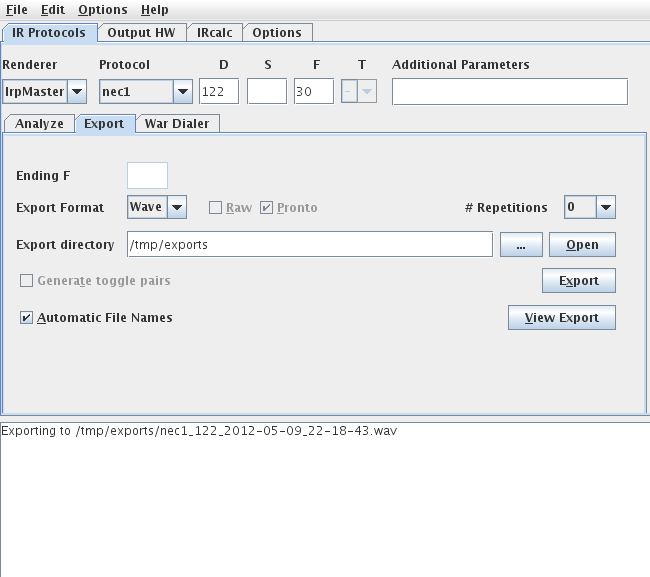
Note the "# Repetitions" and that the "View Export", at least on some systems, bring up your favorite wave-player. Even ending sequenced should work.
Not very much tested.
Download the
patch pack and unpack it OVER the
IrMaster 0.1.2 installation (replacing IrMaster.jar and harctoolbox.jar) and it should work.
Posted: Wed May 09, 2012 7:32 pm
by The Robman
Kevin Timmerman wrote:It is automatically created.
And where does it automatically put it? What am I missing? I've tried everything I can think of to make it generate a WAV file and I just can't see it. Plus, just in case it was automatic, I checked the IRScope folder afterwards and there are no WAV files there.



Posted: Wed May 09, 2012 7:44 pm
by The Robman
Barf wrote:What 'bout this:
Note the "# Repetitions" and that the "View Export", at least on some systems, bring up your favorite wave-player. Even ending sequenced should work.
Not very much tested.
Download the
patch pack and unpack it OVER the IrMaster 0.1.2 installation (replacing IrMaster.jar and harctoolbox.jar) and it should work.
Cool, I downloaded the patch and it seems to work, but I can't test it as I don't have the little 2-IR-LED thing. I noticed that my IR blaster cables have mono plugs on them so I don't expect they'll work with it.
Posted: Wed May 09, 2012 9:10 pm
by Kevin Timmerman
IR Scope 2.0.2.3 seems to be broken in several ways. Use version 2.0.1
Posted: Thu May 10, 2012 5:17 am
by vickyg2003
The Robman wrote:Kevin Timmerman wrote:It is automatically created.
And where does it automatically put it? What am I missing? I've tried everything I can think of to make it generate a WAV file and I just can't see it. Plus, just in case it was automatic, I checked the IRScope folder afterwards and there are no WAV files there.
Kevin wrote:IR Scope 2.0.2.3 seems to be broken in several ways. Use version 2.0.1
Hmm it seems I am using IR 2.01 too, so I can't speak to that issue 2.0.2.3 issue.
Since this is an old, old function, it doesn't follow the now "enforced" recommendations of not saving the file in the installation directory. So if you installed it anywhere other than program files you should be good to go, but if you installed it in the Program Files directory, its anybody's guess where the file is.
You'll be looking for an IR201205*.WAV file.
Also, I do believe that this is not meant to handle multiple captures. I think this will only do one signal at a time. As I said, this functionality was in IRScope long before the current features, and was not enhanced as IRScope evolved into the tool it is today.
It looks like Barf got you a WAV file, so this probably is not needed.
Posted: Thu May 10, 2012 4:06 pm
by mathdon
IRScope 2.01 was my revision. There were various functions of Kevin's original version that I did not understand, Audio being one of them. I believe I have preserved these functions but not enhanced them. I cannot speak for version 2.0.2.3, as that is not my work.
Posted: Thu May 10, 2012 6:33 pm
by The Robman
Kevin Timmerman wrote:IR Scope 2.0.2.3 seems to be broken in several ways. Use version 2.0.1
I just downloaded 2.0.1 and I still can't figure out how to make it save a wav file. Or, as Vicky suggested, it's saving it but I have no idea where.
Posted: Thu May 10, 2012 6:55 pm
by Kevin Timmerman
Check "Ask for Name" and you can tell it where to save.