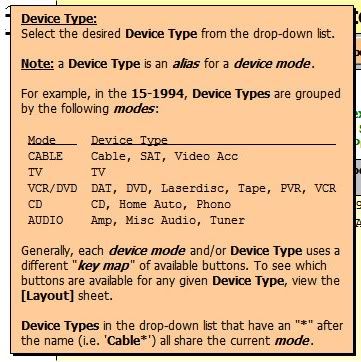Device Type: Variants are confusing me
Posted: Tue Nov 22, 2011 11:44 pm
RM IR program.
I don't quite understand the what and why's of the selections presented to me in RM IR.
For instance:
I load a .rmir file I am using for my Atlas remote.
Under General I see 5 #'s corresponding to the available device buttons on my remote. Understood.
Under the (Device?)Type column I must choose from the drop-down out of 5 choices, Cable TV VCR DVD CD/Audio.
Question 1: What do I choose for something that is neither of those 5 choices, like controlling my X10 devices for instance? And why does my BluRay player seem to work with this upgrade when VCR is id'ed as the Device Type, shouldn't it be DVD?
Key Moves:
In the window to create a new key move, at the top, for the Bound Key, I am again asked to select a Device with a drop down box for choices. CBL, TV, DVD, AUD, VCR, again I assume these will always correspond to the Button Devices on my particular remote, so I select the device that I would like this keymove to be with.
In the next set of choices, I am presented with the devices that I have programed into my remote for each Device Button, but since the device I wish to control is not listed there I cannot choose one of those, I have to move down below that and select the Device Type, but here I only have 4 choices: Cable VCR TV CD/Audio.
Question 2: Which should I choose since I am controlling my X10 lighting, which is neither of those choices?
Adding a New Device:
When I load my X10 upgrade, the Device Type gets populated with Home Auto, 1/17 choices I have in this drop down box. External Functions has a box for Device Type, with 17 to select from although these 17 are not identical to the 17 I can choose from above, OEM Mode as an example.
Question 3: Where is it critical I choose the correct Device Code and where is it just for informational purposes, and it isn't critical that I choose correctly?
I don't quite understand the what and why's of the selections presented to me in RM IR.
For instance:
I load a .rmir file I am using for my Atlas remote.
Under General I see 5 #'s corresponding to the available device buttons on my remote. Understood.
Under the (Device?)Type column I must choose from the drop-down out of 5 choices, Cable TV VCR DVD CD/Audio.
Question 1: What do I choose for something that is neither of those 5 choices, like controlling my X10 devices for instance? And why does my BluRay player seem to work with this upgrade when VCR is id'ed as the Device Type, shouldn't it be DVD?
Key Moves:
In the window to create a new key move, at the top, for the Bound Key, I am again asked to select a Device with a drop down box for choices. CBL, TV, DVD, AUD, VCR, again I assume these will always correspond to the Button Devices on my particular remote, so I select the device that I would like this keymove to be with.
In the next set of choices, I am presented with the devices that I have programed into my remote for each Device Button, but since the device I wish to control is not listed there I cannot choose one of those, I have to move down below that and select the Device Type, but here I only have 4 choices: Cable VCR TV CD/Audio.
Question 2: Which should I choose since I am controlling my X10 lighting, which is neither of those choices?
Adding a New Device:
When I load my X10 upgrade, the Device Type gets populated with Home Auto, 1/17 choices I have in this drop down box. External Functions has a box for Device Type, with 17 to select from although these 17 are not identical to the 17 I can choose from above, OEM Mode as an example.
Question 3: Where is it critical I choose the correct Device Code and where is it just for informational purposes, and it isn't critical that I choose correctly?