RCA remote & JP1.1/1.2 cable
Moderator: Moderators
RCA remote & JP1.1/1.2 cable
I just want to confirm that a JP 1.1/1.2 cable will work with the RCA RCRP05B, which is JP1.3? Also, what about the physical fit? The cable I have is a 6-pin header with thin clips on the side as part of a ribbon cable holder. It measures 0.485" wide. I've read other posts about some connectors not fitting.
-
vickyg2003
- Site Admin
- Posts: 7109
- Joined: Sat Mar 20, 2004 12:19 pm
- Location: Florida
- Contact:
Re: RCA remote & JP1.1/1.2 cable
Its not supposed to, but my old JP1.1/1.2 cable serial cable reads JP1.3 when plugged into a USB port with a USB Adapter.andyross wrote:I just want to confirm that a JP 1.1/1.2 cable will work with the RCA RCRP05B, which is JP1.3?
The width of the opening on my RCA is 1cm. My cable needed to be smaller to fit in the opening. On some of my remotes I used a dremel tool to cut out a bigger opening, but its not very pretty.Also, what about the physical fit? The cable I have is a 6-pin header with thin clips on the side as part of a ribbon cable holder. It measures 0.485" wide. I've read other posts about some connectors not fitting.
Remember to provide feedback to let us know how the problem was solved and share your upgrades.
Tip: When creating an upgrade, always include ALL functions from the oem remote, even if you never plan on assigning them to a button. Complete function lists makes an upgrade more helpful to others.
Tip: When creating an upgrade, always include ALL functions from the oem remote, even if you never plan on assigning them to a button. Complete function lists makes an upgrade more helpful to others.
-
The Robman
- Site Owner
- Posts: 21948
- Joined: Fri Aug 01, 2003 9:37 am
- Location: Chicago, IL
- Contact:
Re: RCA remote & JP1.1/1.2 cable
As Vicky said, it's not supposed to work. If it's an old serial cable, you can convert it into a JP1.2/3 cable by cutting the wire that goes to pin5 as close to the remote as possible.andyross wrote:I just want to confirm that a JP 1.1/1.2 cable will work with the RCA RCRP05B, which is JP1.3?
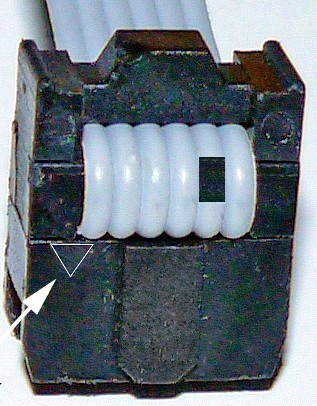
Rob
www.hifi-remote.com
Please don't PM me with remote questions, post them in the forums so all the experts can help!
www.hifi-remote.com
Please don't PM me with remote questions, post them in the forums so all the experts can help!
Hmm. 1cm=10mm=0.393". That could be a problem. It could probably work if I break off the ears on the sides. It just means the ribbon cable is not properly retained and could pull off. It may be time to update to one of the universal USB cables. The JP1.x cable I have is an older serial-port version I bought several years ago. I also have a homemade parallel port JP1 cable for older remotes.
I still use some older JP1.0 remotes (URC-8910, 8810). The 8910 is starting to get a bit flakey and I have to keep cleaning the key contacts. I have a 10810 I partially set up, but the RCA's key layout looks nicer, and has many more keys that look to be better pre-defined. I have Comcast cable and use the remote mostly for that, and it almost looks like it's designed for it. Some of the pictures even show an OnDemand key.
I still use some older JP1.0 remotes (URC-8910, 8810). The 8910 is starting to get a bit flakey and I have to keep cleaning the key contacts. I have a 10810 I partially set up, but the RCA's key layout looks nicer, and has many more keys that look to be better pre-defined. I have Comcast cable and use the remote mostly for that, and it almost looks like it's designed for it. Some of the pictures even show an OnDemand key.
-
unclemiltie
- Expert
- Posts: 1819
- Joined: Wed Jan 21, 2004 12:50 pm
- Location: Pittsburgh, PA
Also, if you don't want to change your cable so that it still works with JP1.2 remotes, you can clip pin 5 off of the remote so that the JP1.2 cable will work with your remotes. I did that for a while when I had both, but now that I have switched entirely to JP1.3 remotes I don't need to do that anymore.
this JP1 stuff is a sickness!
Would there be any issues putting a switch on the line someplace as far as noise or whatever?
The 1.x cable I have has the small PCB inside the DB9-pin case, with a 2m ribbon cable to the header.
In fact, is the pin 5 thing only for JP1.1? I don't believe I have any 1.1 remotes. The 1.2's I have are a 10820 and Comcast 1067. And several older JP1's (8910, 8810, 6131nw).
The 1.x cable I have has the small PCB inside the DB9-pin case, with a 2m ribbon cable to the header.
In fact, is the pin 5 thing only for JP1.1? I don't believe I have any 1.1 remotes. The 1.2's I have are a 10820 and Comcast 1067. And several older JP1's (8910, 8810, 6131nw).
-
unclemiltie
- Expert
- Posts: 1819
- Joined: Wed Jan 21, 2004 12:50 pm
- Location: Pittsburgh, PA
The problem is that you need to get rid of the wire as close to the PCB as possible since that wire behaves a bit like an antenna and can generate noise on that line which causes all kinds of problems.
The other thing you can do is to get an "extender" that doesn't pass through pin 5. But by far the easiest to do is modify the cable by cutting the ribbon or clipping off the pin on the remote header
The other thing you can do is to get an "extender" that doesn't pass through pin 5. But by far the easiest to do is modify the cable by cutting the ribbon or clipping off the pin on the remote header
this JP1 stuff is a sickness!
-
unclemiltie
- Expert
- Posts: 1819
- Joined: Wed Jan 21, 2004 12:50 pm
- Location: Pittsburgh, PA
I'm pretty sure that it is only necessary for JP1.1 remotes, which there are very few of them
however, I don't think it causes trouble on JP1.2 where it does cause trouble on JP1.3 remotes.
Thus, you can have a cable that works for JP1.2 and JP1.1 but that same cable won't work with JP1.3 unless you somehow remove the connection to Pin5 as close to the remote as possible
however, I don't think it causes trouble on JP1.2 where it does cause trouble on JP1.3 remotes.
Thus, you can have a cable that works for JP1.2 and JP1.1 but that same cable won't work with JP1.3 unless you somehow remove the connection to Pin5 as close to the remote as possible
this JP1 stuff is a sickness!