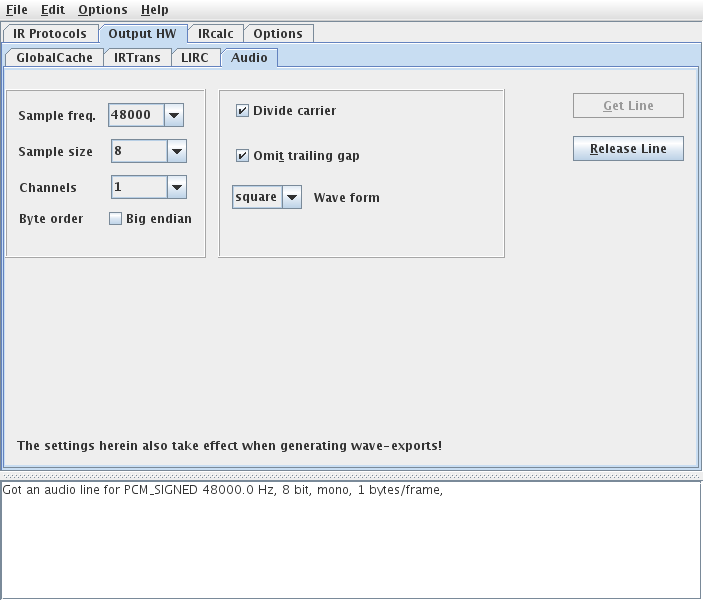Barf wrote:You can use
Lirc2XML to transform Lirc files to CCF, and then import them to IrMaster for generating wave files. The sources are available from my web site.
Hey Barf! Thanks for replying! What an awesome work you made on irmaster!
I had issues with only two appliances codes: One XBox360 and with a Cisco STB. With a pretty old panasonic tv and a new one sony unit, did worked smooth!
XBox I got the following error for this code:
616A 0000 0000 0001 0004 0064
CCF type 0x616a
For Cisco STB
0000 006d 0002 0000 0155 0055 0017 0e3d
Loading C:\Program Files (x86)\IrMaster\Windows\DecodeIR.dll
Loading DecodeIR
Loading of DecodeIR from system path failed.
Error: DecodeIR not found.
Analyzer result: Undetermined
Analyzer result: Undetermined
Analyzer result: Undetermined
The code from cisco I got from winlirc and used lirc2xml. Follows the lirc and xml.
<lircremotes creation-date="Sat Jul 7 14:40:47 2012" creator=",S-1-5-21-175169104-1622763099-3308672374-1000" lircversion="0.9.0" lirc2xml_version="0.1.2" configfile="E:\d_desk_bkp\WinLIRC\plugins\net2.conf" decodeir_version="2.43">
<remote name="E:\d_desk_bkp\WinLIRC\plugins\net2.conf">
<lircdata type="SPACE_ENC" bits="32" flags="16400" eps="30" aeps="100" pthree="0" sthree="0" ptwo="0" stwo="0" pone="577" sone="1656" pzero="577" szero="538" plead="0" ptrail="593" pfoot="0" sfoot="0" prepeat="8983" srepeat="2236" pre_data_bits="0" pre_data="0" post_data_bits="0" post_data="0" pre_p="0" pre_s="0" post_p="0" post_s="0" gap="107742" gap2="0" repeat_gap="0" toggle_bit="0" toggle_bit_mask="0" min_repeat="0" min_code_repeat="0" freq="38000" duty_cycle="0" toggle_mask="0" rc6_mask="0" baud="0" bits_in_byte="0" parity="0" stop_bits="0" ignore_mask="0"/>
<code name="on" codeno="0x00000000E17A48B7">
<ccf>0000 006d 0002 0000 0155 0055 0017 0e3d</ccf>
</code>
</remote>
</lircremotes>
name E:\d_desk_bkp\WinLIRC\plugins\net2.conf
bits 32
flags SPACE_ENC|CONST_LENGTH
eps 30
aeps 100
header 8985 4474
one 577 1656
zero 577 538
ptrail 593
repeat 8983 2236
gap 107742
toggle_bit_mask 0x0
begin codes
on 0xE17A48B7
end codes
end remote
Did you saw this errors before?