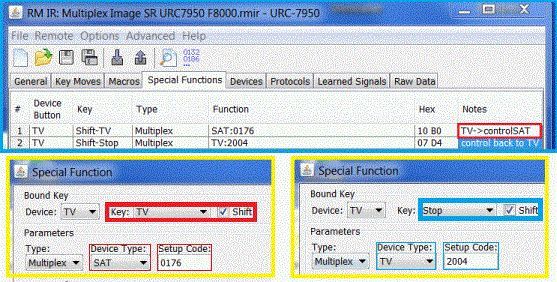Posted: Fri Dec 06, 2013 1:08 am
deleted
Forum for JP1 remotes
http://hifi-remote.com/forums/
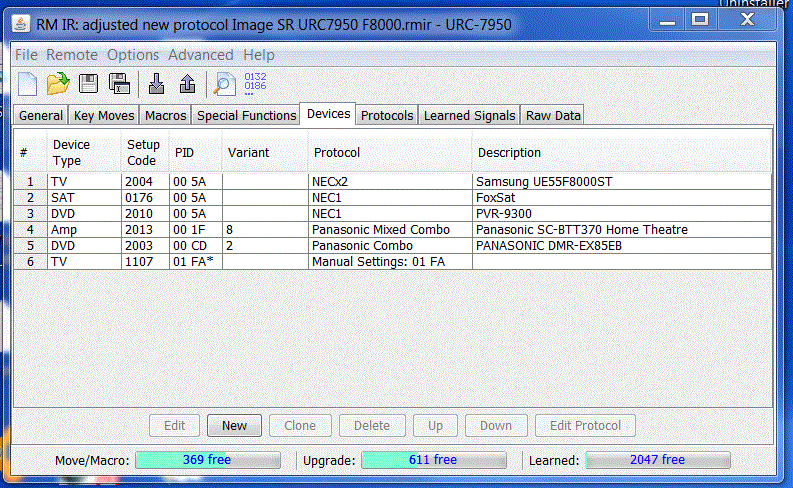
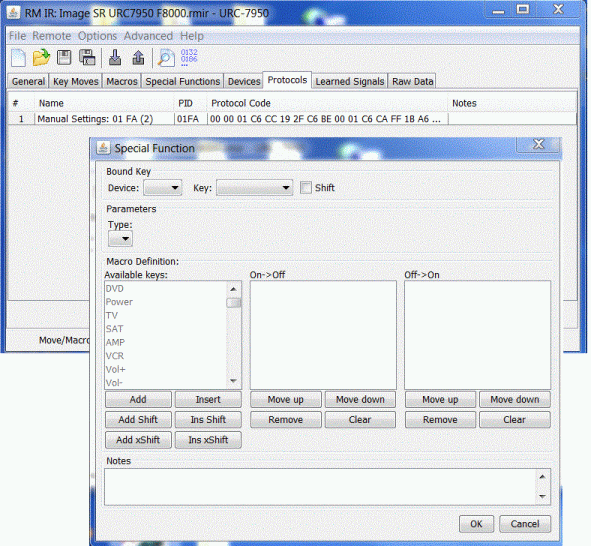
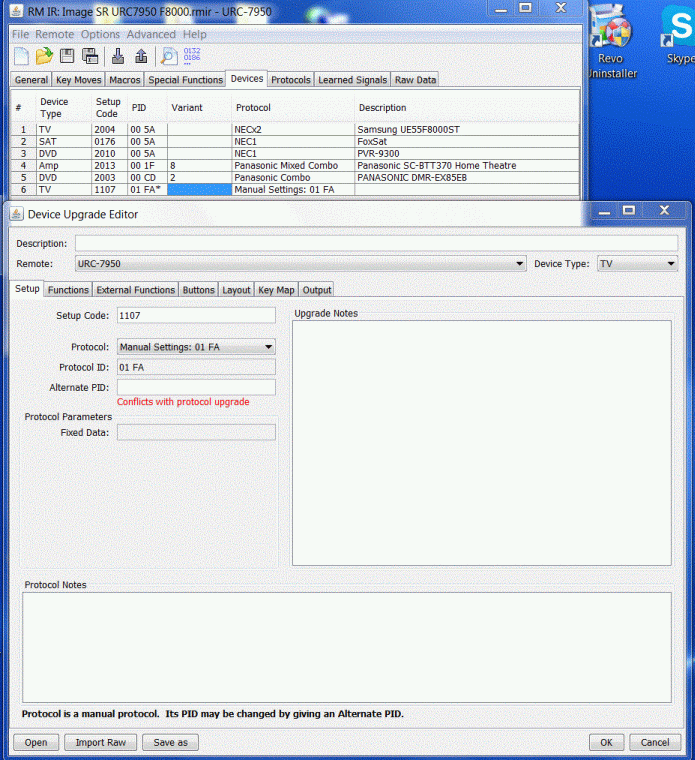
Code: Select all
Upgrade Protocol 0 = 01 FE (S3F80) UnExtended Device Multiplexor for patched RCRP05B/URC-39931/URC-7950
00 00 02 08 63 02 00 06 C0 67 F5 03 C0 83 C0 04 F6 05 D8 AF
End
Upgrade Code2 0 = 04 4D (TV/1101) Uses UnDevice Multiplexor Protocol 01FE. CH+=SAT/1238 CH-=SAT/1563
01 FE 00 21 04 B8 05 FD
End
- that was by going to tab Protocols, New, Import protocol upgrade, paste it in the box, ok - a new entry appeared in protocols 'manual settings 01 FE' and 'PID 01FE' (then 'protocol code' numbers). Following is the image saved at this stage 'Stage Three':- http://www.hifi-remote.com/forums/dload ... e_id=12183Upgrade Protocol 0 = 01 FE (S3F80) UnExtended Device Multiplexor for patched RCRP05B/URC-39931/URC-7950
00 00 02 08 63 02 00 06 C0 67 F5 03 C0 83 C0 04 F6 05 D8 AF
End
...it won't offer 'OK' option if I go to Devices, New, Upgrade RAW, and try to paste it there. Nor will it satisfy New, Import protocol upgrade, where I am invited to enter 'protocol upgrade code' (well it goes in when I paste it, and disappears but after 'ok' first time the 'ok' button is greyed out.Upgrade Code2 0 = 04 4D (TV/1101) Uses UnDevice Multiplexor Protocol 01FE. CH+=SAT/1238 CH-=SAT/1563 01 FE 00 21 04 B8 05 FD
End
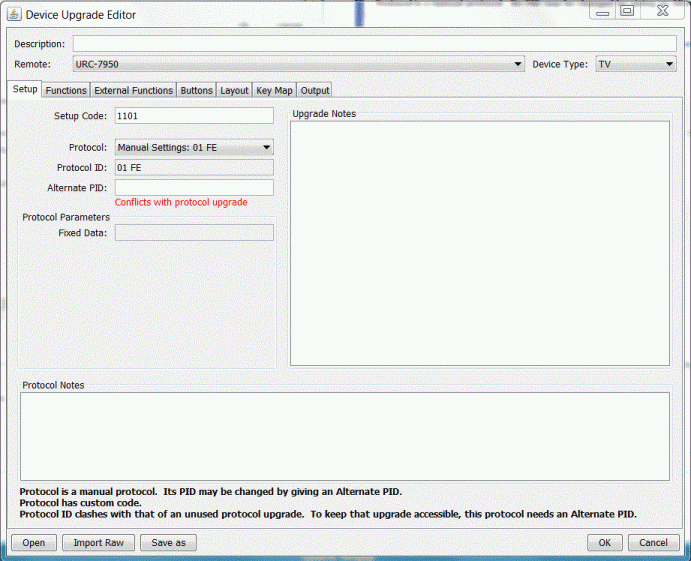
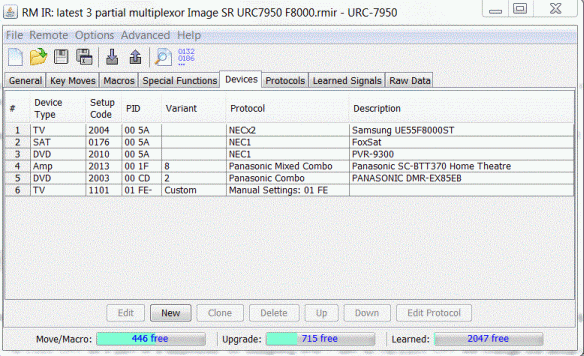
Code: Select all
Upgrade Code2 0 = 04 4D (TV/1101) Uses UnDevice Multiplexor Protocol 01FE.
01 FE 00 01
End
Code: Select all
Upgrade Protocol 0 = 01 FE (S3F80) UnExtended Device Multiplexor for patched RCRP05B/URC-39931/URC-7950
00 00 02 08 63 02 00 06 C0 67 F5 03 C0 83 C0 04 F6 05 D8 AF
End
- at that stage there was still some text in the "Upgrade Code:" box, which had to be deleted before pasting in the 'Upgrade Code2 0= 04 4D' etc., which I think is what had thrown me before.I click on the Devices Tab. Click on the New button. The Device Upgrade Editor pops up. Click on Import Raw button and an Import Raw Upgrade window pop appears.Copy the above(From Upgrade to End) and Paste it into the "Upgrade Code:" box. The Setup Code and Device Type are now filled in and the box should only contain "01 FE 00 01".Code:
Upgrade Code2 0 = 04 4D (TV/1101) Uses UnDevice Multiplexor Protocol 01FE.
01 FE 00 01
End
Noted that at this stage the TV/1208 setup code does not apparently refer a useful upgrade i.e. it has no keys defined in the layout tab.The Special Functions Tab now has 1 entry.
TV, SHIFT-TV, Multiplex, TV:1208, 04 B8
This means when in TV mode and you press SHIFT-TV, the remote will load the TV/1208 setup code into the TV mode device slot. Subsequent keypresses will be using this setup code.