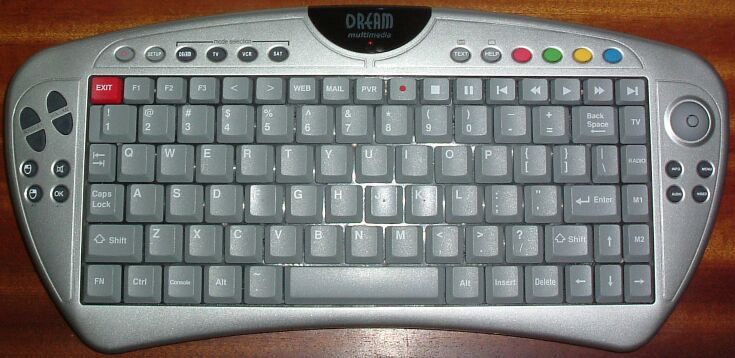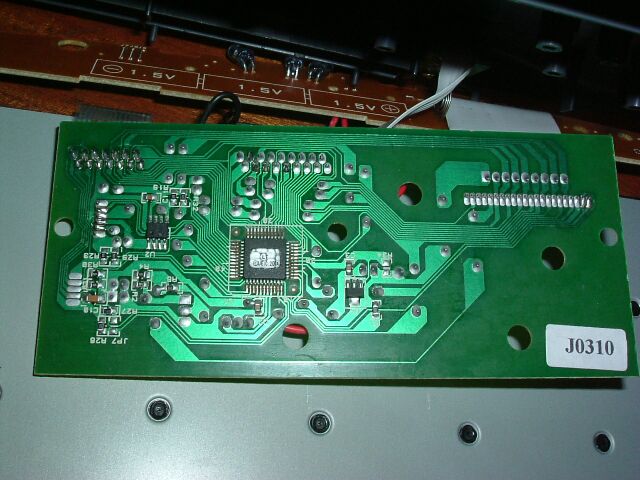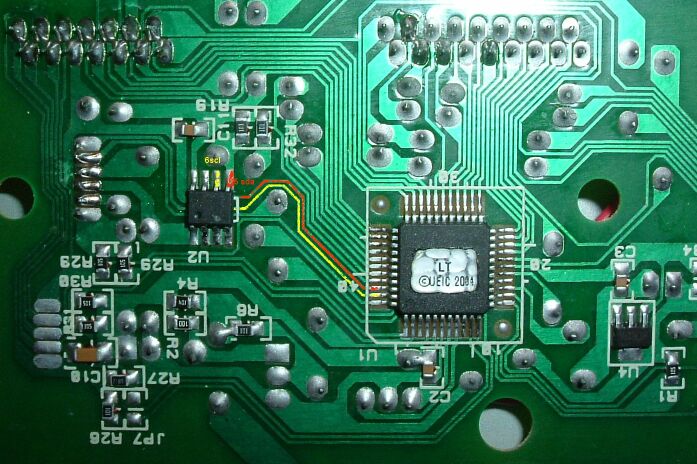I get this message when I connect my Dreambox keyboard: No defenition file could be found for your remote (ESPBESP2) ++
What I want to do is program my Dreambox Keyboard to handle the xbox remote. Can this be done?
I must say I dont understand much of this, but hopefully I will learn..
Can anyone please help a newbe?
I only get this out of the dreambox keyboard (have no idea what it is
Dreambox.keyboard.txt