Looking for an upgrade file: Denon D-C35
Moderator: Moderators
-
120240VAC60HZ
- Posts: 191
- Joined: Sat Mar 17, 2007 12:40 am
- Location: Trumbull, Connecticut
Looking for an upgrade file: Denon D-C35
1. Device: Denon D-C35
2. Type of device: Mini System (Cassette, CD, RDS Radio Tuner)
3. Year: 1999
4. JP1/UEI Remote model: RCA RCR05BR
5. Do you have a JP1 cable? Yes
6. Still have original remote?No
7. Checked the file section?Yes
8. Checked Pronto file section (at R/C)? Yes
9. Partially working setup code?No
10. Learning remote question? Yes
11. Have you tried the JP1 Lookup Tool?No
I also have a Denon UDRA-M10 and none of the functions for that upgrade work
I bought the unit at a thrift store so there probably is %0 of finding a remote (Well not unless I buy it, but it costs about three times what I paid for the unit)
I have a Sony universal remote (Not that it matters as it is not a UEI remote but that has a partially working setup code of 010)
2. Type of device: Mini System (Cassette, CD, RDS Radio Tuner)
3. Year: 1999
4. JP1/UEI Remote model: RCA RCR05BR
5. Do you have a JP1 cable? Yes
6. Still have original remote?No
7. Checked the file section?Yes
8. Checked Pronto file section (at R/C)? Yes
9. Partially working setup code?No
10. Learning remote question? Yes
11. Have you tried the JP1 Lookup Tool?No
I also have a Denon UDRA-M10 and none of the functions for that upgrade work
I bought the unit at a thrift store so there probably is %0 of finding a remote (Well not unless I buy it, but it costs about three times what I paid for the unit)
I have a Sony universal remote (Not that it matters as it is not a UEI remote but that has a partially working setup code of 010)
You should be able to build an upgrade by combining some existing upgrades.
We have two similar but not identical upgrades in the Device Upgrades\Tape section (Denon Device 4). For CD, use http://hifi-remote.com/forums/dload.php ... e_id=12990 (Denon Device 8). For Tuner, try the Device 12 functions in http://hifi-remote.com/forums/dload.php ... ile_id=402 .
Convert the above tape and CD upgrades by changing the Protocol to Denon Combo (Official) and entering the Device number in each line on the Function tab. Finally copy and paste into one large upgrade.
BTW, have you tried Video 0634 to control the CD? It should work.
We have two similar but not identical upgrades in the Device Upgrades\Tape section (Denon Device 4). For CD, use http://hifi-remote.com/forums/dload.php ... e_id=12990 (Denon Device 8). For Tuner, try the Device 12 functions in http://hifi-remote.com/forums/dload.php ... ile_id=402 .
Convert the above tape and CD upgrades by changing the Protocol to Denon Combo (Official) and entering the Device number in each line on the Function tab. Finally copy and paste into one large upgrade.
BTW, have you tried Video 0634 to control the CD? It should work.
-
120240VAC60HZ
- Posts: 191
- Joined: Sat Mar 17, 2007 12:40 am
- Location: Trumbull, Connecticut
I will let the forum know when I get around to doing anything with the remote (I got a new computer and I had to reload Windows 7 which is still doing over 300 updates  )
)
I did try the 0634 code and it does nothing (On DVR/Aux and DVD/VCR and on the Aud button the LED blinks invalid code)
The key I really want is labeled EQ Pattern (On the Denon Remote RC-850)
Here is what the original remote looks like
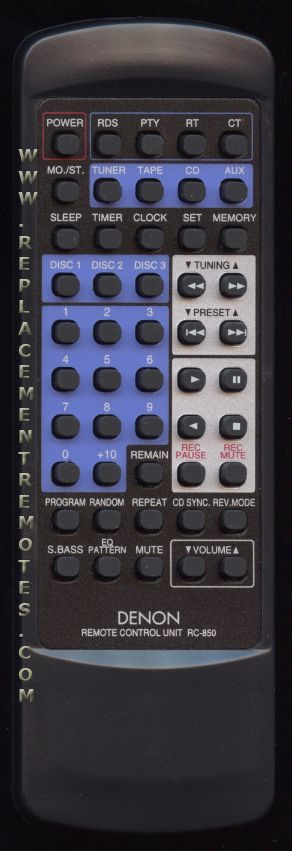
I did try the 0634 code and it does nothing (On DVR/Aux and DVD/VCR and on the Aud button the LED blinks invalid code)
The key I really want is labeled EQ Pattern (On the Denon Remote RC-850)
Here is what the original remote looks like
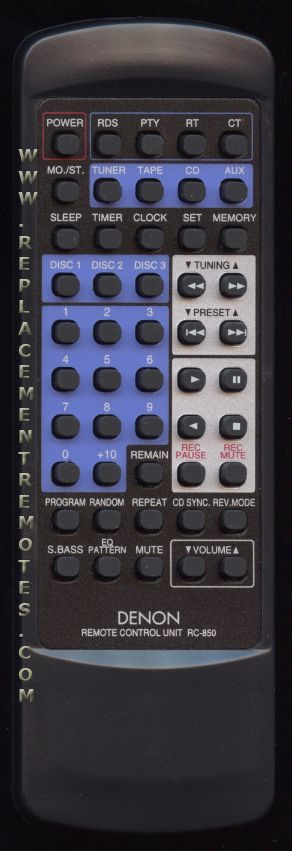
-
vickyg2003
- Site Admin
- Posts: 7104
- Joined: Sat Mar 20, 2004 12:19 pm
- Location: Florida
- Contact:
Hmm, I didn't think that Video/0634 would power the unit on and off, but none of the buttons like play/pause/stop and numbers 1 to 9 have any effect?110220Volts wrote: I did try the 0634 code and it does nothing (On DVR/Aux and DVD/VCR and on the Aud button the LED blinks invalid code)
Perhaps the IR receiver in the unit doesn't work.
P.S. If the TV/0634 worked at all I was going to suggest switching over to code Audio/1360 and trying EFC 01155/
-
The Robman
- Site Owner
- Posts: 21886
- Joined: Fri Aug 01, 2003 9:37 am
- Location: Chicago, IL
- Contact:
Re: Looking for an upgrade file: Denon D-C35
Start a separate thread for the UDRA-M10 or it will be too hard to follow in one thread.110220Volts wrote:I also have a Denon UDRA-M10 and none of the functions for that upgrade work
Rob
www.hifi-remote.com
Please don't PM me with remote questions, post them in the forums so all the experts can help!
www.hifi-remote.com
Please don't PM me with remote questions, post them in the forums so all the experts can help!
-
120240VAC60HZ
- Posts: 191
- Joined: Sat Mar 17, 2007 12:40 am
- Location: Trumbull, Connecticut
Re: Looking for an upgrade file: Denon D-C35
The upgrade I created works for the UDRA-M10 but not the D-C35The Robman wrote:Start a separate thread for the UDRA-M10 or it will be too hard to follow in one thread.110220Volts wrote:I also have a Denon UDRA-M10 and none of the functions for that upgrade work
I just stated that because they were of similar nature I though the codes would work on another Denon unit of similar function
sorry for the confusion
When I learn the codes from the Sony remote which file do I post in the file section?
PS. The only function that the Sony remote works is Volume UP/Down Mute and Power toggle
-
The Robman
- Site Owner
- Posts: 21886
- Joined: Fri Aug 01, 2003 9:37 am
- Location: Chicago, IL
- Contact:
Re: Looking for an upgrade file: Denon D-C35
Post the IR or RMIR file in the Diagnosis Area then post a link to it here, we'll take it from there.110220Volts wrote:When I learn the codes from the Sony remote which file do I post in the file section?
PS. The only function that the Sony remote works is Volume UP/Down Mute and Power toggle
Rob
www.hifi-remote.com
Please don't PM me with remote questions, post them in the forums so all the experts can help!
www.hifi-remote.com
Please don't PM me with remote questions, post them in the forums so all the experts can help!
-
120240VAC60HZ
- Posts: 191
- Joined: Sat Mar 17, 2007 12:40 am
- Location: Trumbull, Connecticut
OK Here is the link to the working learns of the functions that actually work
-
vickyg2003
- Site Admin
- Posts: 7104
- Joined: Sat Mar 20, 2004 12:19 pm
- Location: Florida
- Contact:
So that is not the Denon Combo I was expecting to see for a . Denon D-C35 Mini CD player.
We don't have any Nec1 2.2 upgrades in the file section that belong to any audio type box. There is no Audio upgrade in the lookup tool that shoots the Nec1 2.2 either. So I don't have anything for you to try.
The good news is this is Nec instead of Denon, so it would not be that hard ti test OBC's 0 - 255 to find your functions if you are so inclined.
We don't have any Nec1 2.2 upgrades in the file section that belong to any audio type box. There is no Audio upgrade in the lookup tool that shoots the Nec1 2.2 either. So I don't have anything for you to try.
The good news is this is Nec instead of Denon, so it would not be that hard ti test OBC's 0 - 255 to find your functions if you are so inclined.
-
The Robman
- Site Owner
- Posts: 21886
- Joined: Fri Aug 01, 2003 9:37 am
- Location: Chicago, IL
- Contact:
Here are the 4 OBCs that we know so far:
00 power
74 vol+
75 vol-
82 mute
110220Volts, the next step is to create a bunch of upgrades that include every OBC from 0 to 255, then load them into your remote and test all the buttons, keeping track of which button in which upgrade did what, then when you're done, compare your notes to the upgrades to compile the true list of OBCs and create an upgrade.
00 power
74 vol+
75 vol-
82 mute
110220Volts, the next step is to create a bunch of upgrades that include every OBC from 0 to 255, then load them into your remote and test all the buttons, keeping track of which button in which upgrade did what, then when you're done, compare your notes to the upgrades to compile the true list of OBCs and create an upgrade.
Last edited by The Robman on Sun Nov 01, 2015 9:00 pm, edited 1 time in total.
Rob
www.hifi-remote.com
Please don't PM me with remote questions, post them in the forums so all the experts can help!
www.hifi-remote.com
Please don't PM me with remote questions, post them in the forums so all the experts can help!
-
The Robman
- Site Owner
- Posts: 21886
- Joined: Fri Aug 01, 2003 9:37 am
- Location: Chicago, IL
- Contact:
I was able to load the Denon DC35 into my Nevo and capture the signals from that and built the following upgrade. I may have guessed the meaning of some buttons incorrectly, so pleae check them:
http://www.hifi-remote.com/forums/dload ... e_id=13665
It's still missing the following buttons:
rds
pty
rt
ct
mono/stereo
sleep
timer
clock
memory
disc 1
disc 2
disc 3
+10
program
random
cd sync
rev mode
s.bass
eq pattern
record pause
record mute
Here is a test upgrade file that contains the main OBCs that are missing from the main upgrade, use this to hunt for the remaining functions:
http://www.hifi-remote.com/forums/dload ... e_id=13664
http://www.hifi-remote.com/forums/dload ... e_id=13665
It's still missing the following buttons:
rds
pty
rt
ct
mono/stereo
sleep
timer
clock
memory
disc 1
disc 2
disc 3
+10
program
random
cd sync
rev mode
s.bass
eq pattern
record pause
record mute
Here is a test upgrade file that contains the main OBCs that are missing from the main upgrade, use this to hunt for the remaining functions:
http://www.hifi-remote.com/forums/dload ... e_id=13664
Rob
www.hifi-remote.com
Please don't PM me with remote questions, post them in the forums so all the experts can help!
www.hifi-remote.com
Please don't PM me with remote questions, post them in the forums so all the experts can help!
-
120240VAC60HZ
- Posts: 191
- Joined: Sat Mar 17, 2007 12:40 am
- Location: Trumbull, Connecticut
-
120240VAC60HZ
- Posts: 191
- Joined: Sat Mar 17, 2007 12:40 am
- Location: Trumbull, Connecticut
Got the original remote!
Thanks for the help but I caved in and bought the remote ($14.95 which is not a bad price for a brand new OEM remote)
Anyway in a few days to a week or two. I will post a full upgrade file for the Denon RC-850 Remote for the D-C35 Personal Audio System
Anyway in a few days to a week or two. I will post a full upgrade file for the Denon RC-850 Remote for the D-C35 Personal Audio System