Is there some sort of trick to getting the TV to respond to the discretes? Just about every upgrade that I popped open had discrete inputs listed but all they seem to do is display an input name on the screen. They don't select it. I've tried pushing input before entering, that didn't help.
I am trying to put together a toddler friendly remote. To do that I need to make it so the kids can get to their DVDs without having to read and navigate an input list.
Samsung discrete inputs
Moderator: Moderators
-
vickyg2003
- Site Admin
- Posts: 7104
- Joined: Sat Mar 20, 2004 12:19 pm
- Location: Florida
- Contact:
Samsung discrete inputs
Remember to provide feedback to let us know how the problem was solved and share your upgrades.
Tip: When creating an upgrade, always include ALL functions from the oem remote, even if you never plan on assigning them to a button. Complete function lists makes an upgrade more helpful to others.
Tip: When creating an upgrade, always include ALL functions from the oem remote, even if you never plan on assigning them to a button. Complete function lists makes an upgrade more helpful to others.
Hi vicky
These work with ok with our 3 year old Samsung, where the name of the input does appear first on the screen, which remains blank if there is no input connected.
Our Sony android TV sometimes does not recognise an input if it is connected 'hot'. The tele needs to be re set or disconnected for a while and the hdmi lead connected when power is off.
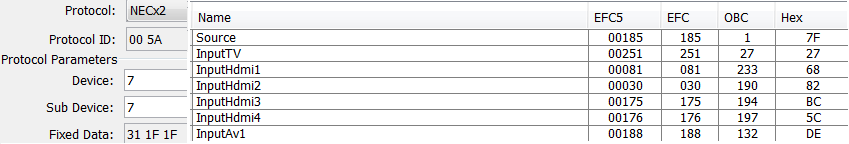
.
These work with ok with our 3 year old Samsung, where the name of the input does appear first on the screen, which remains blank if there is no input connected.
Our Sony android TV sometimes does not recognise an input if it is connected 'hot'. The tele needs to be re set or disconnected for a while and the hdmi lead connected when power is off.
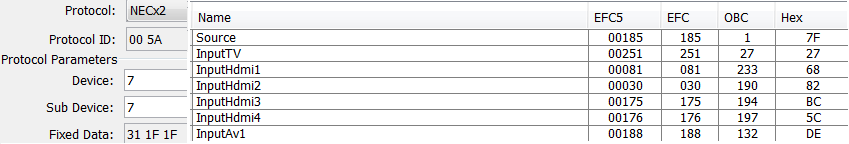
.
-
vickyg2003
- Site Admin
- Posts: 7104
- Joined: Sat Mar 20, 2004 12:19 pm
- Location: Florida
- Contact:
Well there is a trick to it, the trick is you need the correct input codes for your TV. 
The codes Tranx posted work as I am accustomed to discrete's working, and since there wasn't an AV2 in his list, it prompted me to plug these AV cables into the back of the TV, so now the baby isn't constantly tempted to pull them out!
The codes Tranx posted work as I am accustomed to discrete's working, and since there wasn't an AV2 in his list, it prompted me to plug these AV cables into the back of the TV, so now the baby isn't constantly tempted to pull them out!
Remember to provide feedback to let us know how the problem was solved and share your upgrades.
Tip: When creating an upgrade, always include ALL functions from the oem remote, even if you never plan on assigning them to a button. Complete function lists makes an upgrade more helpful to others.
Tip: When creating an upgrade, always include ALL functions from the oem remote, even if you never plan on assigning them to a button. Complete function lists makes an upgrade more helpful to others.
-
vickyg2003
- Site Admin
- Posts: 7104
- Joined: Sat Mar 20, 2004 12:19 pm
- Location: Florida
- Contact:
Thanks for the complete list.
Mini-me is thrilled with her remote. She no longer stands there with one hand on her hip and a remote in her hand snarling "Can somebody help me." Sure wish my husband was such a quick study!
Mini-me is thrilled with her remote. She no longer stands there with one hand on her hip and a remote in her hand snarling "Can somebody help me." Sure wish my husband was such a quick study!
Remember to provide feedback to let us know how the problem was solved and share your upgrades.
Tip: When creating an upgrade, always include ALL functions from the oem remote, even if you never plan on assigning them to a button. Complete function lists makes an upgrade more helpful to others.
Tip: When creating an upgrade, always include ALL functions from the oem remote, even if you never plan on assigning them to a button. Complete function lists makes an upgrade more helpful to others.