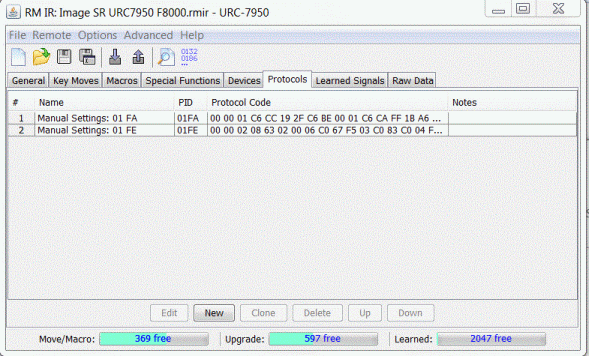unextended multiplexor for URC-7950?
Moderator: Moderators
unextended multiplexor for URC-7950?
I don't believe and extender has been made yet but was advised that in the RDF there is an entry for a multiplex. Have not come across an unextended multiplexor and can't find a reference to one in the forum so would like to ask if an multiplex upgrade is available and how it could be applied, please?
-
vickyg2003
- Site Admin
- Posts: 7104
- Joined: Sat Mar 20, 2004 12:19 pm
- Location: Florida
- Contact:
Wow, you had me going there. I was sure I had miss-read that when I saw your quote, but no the entry definately says multiplexmdavej wrote:Are you sure that's not multi-macro?
I seem to remember that I copied Binky's existing stand-alone multiplexor from a forum post, to get a multiplexor into one of my JP1.2 extenders.There has never been a multiplexor on an unextended remote.
Remember to provide feedback to let us know how the problem was solved and share your upgrades.
Tip: When creating an upgrade, always include ALL functions from the oem remote, even if you never plan on assigning them to a button. Complete function lists makes an upgrade more helpful to others.
Tip: When creating an upgrade, always include ALL functions from the oem remote, even if you never plan on assigning them to a button. Complete function lists makes an upgrade more helpful to others.
mjdavej, pity you don't know of any but thanks. [edit: I now see that Vicky confirmed the entry was for a multi-macro and she has explained that a multiplex is said to be a special protocol that allows the user to change setup codes on the fly]. I gather that a multi-macro might be a like a 'stack', where one macro is issued by the first button press, and different ones are issued in turn after that. Have been playing with 5-device 7950 and appreciate its fairly minimal layout, which helps to remember where things are, but would interested in anything to help with that same paucity of spare hard buttons  http://www.hifi-remote.com/forums/dload ... e_id=11149
http://www.hifi-remote.com/forums/dload ... e_id=11149
Not sure if it is possible, or if it would even help, to have a multi-macro on the e.g. tv mode button. At the moment first press does [Tv mode: input tv] but I doubt if a second press would be able to set another device mode e.g. VCR mode, which the VCR mode button can do already...and anyway there are still some shifted keys and phantom buttons to spare...based upon Vicky's earlier remarks, access somehow to a 6th device with spare unshifted buttons for easier access, was what I thought I could do with.
Not sure if it is possible, or if it would even help, to have a multi-macro on the e.g. tv mode button. At the moment first press does [Tv mode: input tv] but I doubt if a second press would be able to set another device mode e.g. VCR mode, which the VCR mode button can do already...and anyway there are still some shifted keys and phantom buttons to spare...based upon Vicky's earlier remarks, access somehow to a 6th device with spare unshifted buttons for easier access, was what I thought I could do with.
-
vickyg2003
- Site Admin
- Posts: 7104
- Joined: Sat Mar 20, 2004 12:19 pm
- Location: Florida
- Contact:
There does exist unextended device multiplexor upgrades but not for the URC-7950. I searched the forum and refreshed my memory on it and the URC-7950 reloads the device table from EEPROM at each key-press. You have to patch this behavior in order to use the unextended device multiplexor. This was done for the RCRP05B here http://www.hifi-remote.com/forums/viewt ... 4305#94305 .
The unextended device multiplexor just loads a different device code into the device table slot in RAM when you press a designated key.
The unextended device multiplexor just loads a different device code into the device table slot in RAM when you press a designated key.
Thank you for pointing to the device multiplexor for RCRP05B and explaining what is needed but I would not know where to start, and anyway guess it would be a lot of work to convert for URC-7950.binky123 wrote:There does exist unextended device multiplexor upgrades but not for the URC-7950. I searched the forum and refreshed my memory on it and the URC-7950 reloads the device table from EEPROM at each key-press. You have to patch this behavior in order to use the unextended device multiplexor. This was done for the RCRP05B here http://www.hifi-remote.com/forums/viewt ... 4305#94305 .
The unextended device multiplexor just loads a different device code into the device table slot in RAM when you press a designated key.
-
vickyg2003
- Site Admin
- Posts: 7104
- Joined: Sat Mar 20, 2004 12:19 pm
- Location: Florida
- Contact:
Thanks Binky, I knew I wasn't going crazy.
Tranx, this is not something we expect a typical remote user to create. I'll see if we can get NBoater interested in this thread.
Tranx, this is not something we expect a typical remote user to create. I'll see if we can get NBoater interested in this thread.
Remember to provide feedback to let us know how the problem was solved and share your upgrades.
Tip: When creating an upgrade, always include ALL functions from the oem remote, even if you never plan on assigning them to a button. Complete function lists makes an upgrade more helpful to others.
Tip: When creating an upgrade, always include ALL functions from the oem remote, even if you never plan on assigning them to a button. Complete function lists makes an upgrade more helpful to others.
I have been watching.
For various reasons I have not been doing anything on the JP1 front for quite some time. However, I am now in the process of trying to get everything up and running on my latest machine and will look to finish off and release my URC-7950 extender ASAP. I will then have a look then at the multiplexor for the un-extended remote.
Regards,
NBoater
For various reasons I have not been doing anything on the JP1 front for quite some time. However, I am now in the process of trying to get everything up and running on my latest machine and will look to finish off and release my URC-7950 extender ASAP. I will then have a look then at the multiplexor for the un-extended remote.
Regards,
NBoater
The URC-7950 30293029 remote requires a fix so that the unextended device multiplexor will work with it. This will stop it from re-loading the device setup codes from EEPROM on every keypress.
Load protocol and setup code into remote. Press CBL. Press CH+ to apply fix. You can remove protocol and setup code from remote.
After that, the following unextended device multiplexor should work.
Note that I don't have a URC-7950 so I haven't tested the above. When reviewing the previous work, I think the unextended device multiplexor had a bug and I don't know if anyone had tried it or verified it. Anyway, I added an additional call to recalculate the RAM checksum after the new device setup code is updated. I've updated the RCRP05B article as well.
Load protocol and setup code into remote. Press CBL. Press CH+ to apply fix. You can remove protocol and setup code from remote.
Code: Select all
Upgrade Protocol 0 = 01 FA (S3F80) Patch for Setup Table for URC-7950 30293029
00 00 01 C6 CC 19 2F C6 BE 00 01 C6 CA FF 1B A6
03 00 EB 04 C6 CA FF 1C 8D FF 1D 06 03 B0 C6 78
CD 56 C7 7F 56 CD 80 C4 CC C0 C6 C2 FF 80 C6 C4
00 80 F6 04 49 C4 CA C0 C4 C6 C2 06 C3 80 16 C2
FF C4 BE C4 C4 C2 C6 04 BF C7 14 BE C6 26 C7 00
36 C6 00 5B 18 EB 04 42 77 6B 12 C4 BE C4 22 57
32 46 F6 FF 6D C4 C0 CA C4 C6 BE 8B B0 F6 04 49
F6 1B 4E C6 BE 00 80 C6 CA FF 80 8D 1B 62
End
Upgrade Code2 0 = 04 53 (TV/1107) Patch Setup Table. Use CH+=RAM, CH-=Original-EEPROM
01 FA 00 21 01 00
End
Code: Select all
Upgrade Protocol 0 = 01 FE (S3F80) UnExtended Device Multiplexor for patched RCRP05B/URC-39931/URC-7950
00 00 02 08 63 02 00 06 C0 67 F5 03 C0 83 C0 04 F6 05 D8 AF
End
Thank you very much for that, the URC-7950 protocol and unextended device multiplexor - I mentioned it to Her Indoors and she seemed very impressed!
Have not ventured into this sort of thing before but have just now picked up some clues while trying to get an extender working for Insignia, so will have a go to see how far I can get and come back...thanks again
Have not ventured into this sort of thing before but have just now picked up some clues while trying to get an extender working for Insignia, so will have a go to see how far I can get and come back...thanks again
Apologies, I tried to do what you said but don't think anything worked properly.
There is no CABL button so tried the others and then CH+
http://www.hifi-remote.com/forums/dload ... e_id=12178
Two items have appeared in protocols but no new options
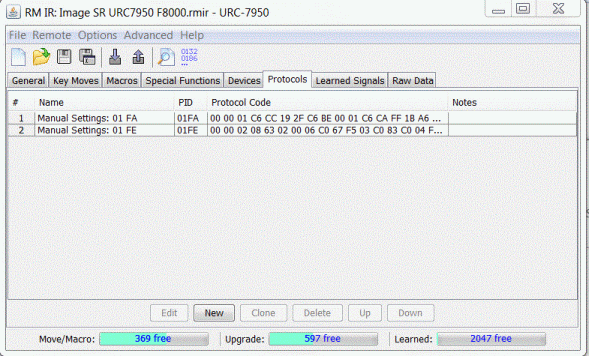
There is no CABL button so tried the others and then CH+
http://www.hifi-remote.com/forums/dload ... e_id=12178
Two items have appeared in protocols but no new options