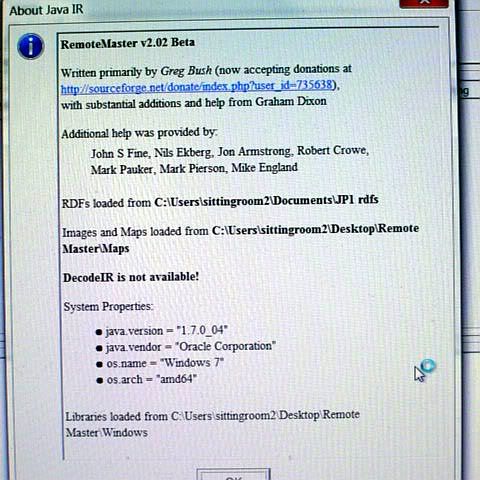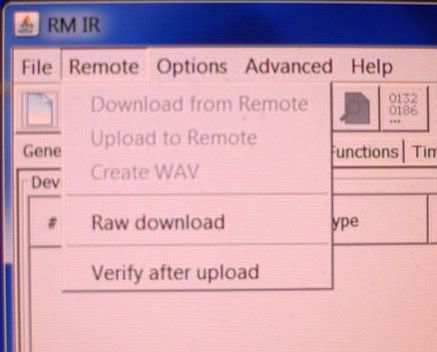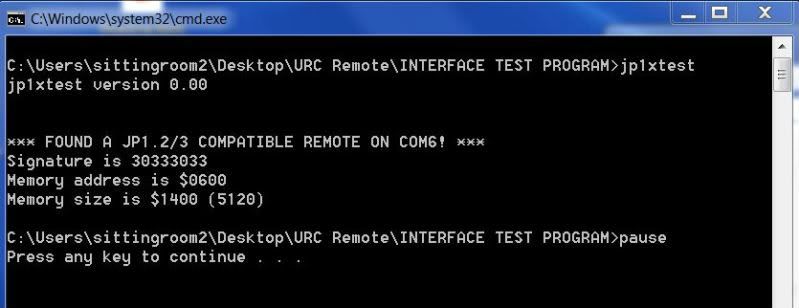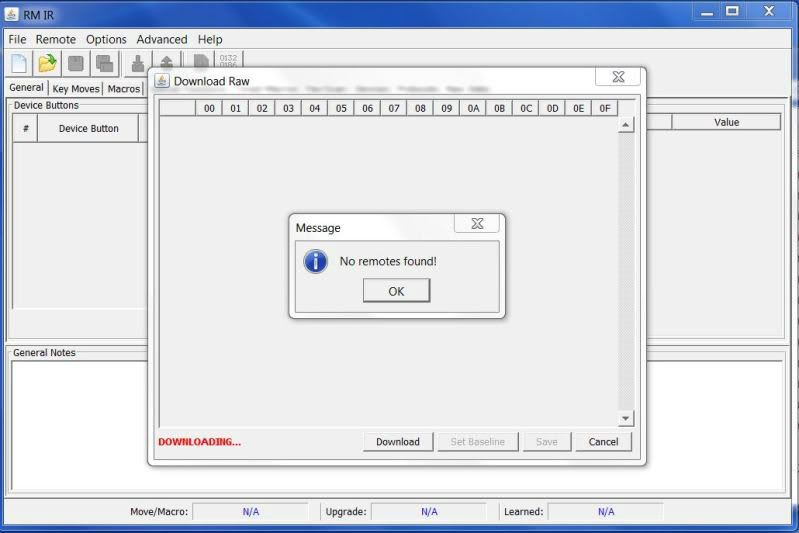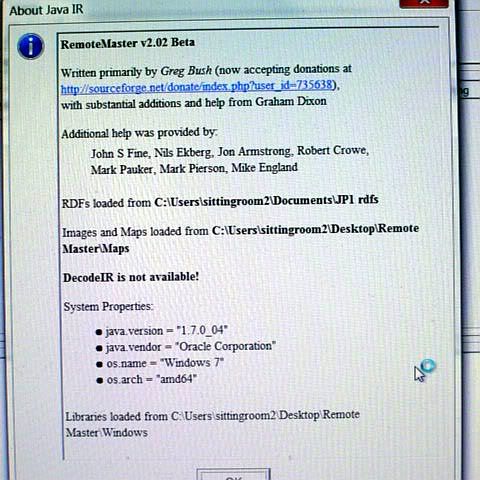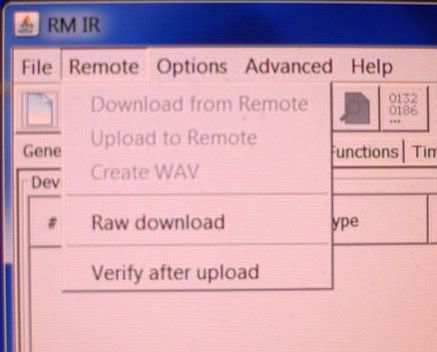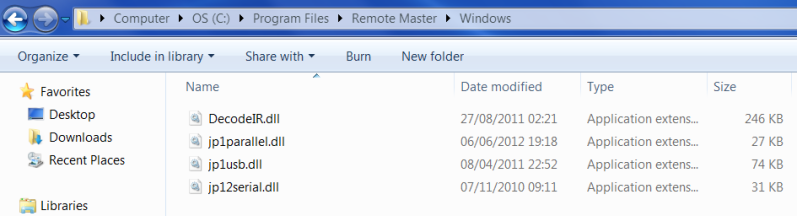underquark wrote:Under Remote->Interface->JP1.x Serial, is COM6 selected?
I have RemoteMaster.v2.02Beta and, when it is opened in RMIR, in the tab Remote there is no 'interface' option, (see below)
although I have seen it in previous installations, as you describe.
Thanks, this seems to suggest it did not get installed right but I just unpacked it from the download into a Folder on desktop, disabled UAC, clicked on setup.vbs, activated UAC again, and set the paths for Maps and RdfS, twice
(If it is opened in RM, the Options tab only has Options> Remote> All/Preferred/choose preferred.)
When I plug in the FTDI interface lead, there appears in device manager an item Ports> USB Serial Port which is said to be working normally and an FTDI driver is said to be up to date.
Unfortunately, before I read your reply, I tried disabling and uninstalling the USB as well and although it seemed to reinstall successfully when the lead was reconnected, Interface Test Program now says 'No Jp1 2/3 interface detected!' (the lead does still get seen on another PC)
I guess I may have done too much reinstalling of the program too, but have tried to clean registry in between