RM IR program.
I don't quite understand the what and why's of the selections presented to me in RM IR.
For instance:
I load a .rmir file I am using for my Atlas remote.
Under General I see 5 #'s corresponding to the available device buttons on my remote. Understood.
Under the (Device?)Type column I must choose from the drop-down out of 5 choices, Cable TV VCR DVD CD/Audio.
Question 1: What do I choose for something that is neither of those 5 choices, like controlling my X10 devices for instance? And why does my BluRay player seem to work with this upgrade when VCR is id'ed as the Device Type, shouldn't it be DVD?
Key Moves:
In the window to create a new key move, at the top, for the Bound Key, I am again asked to select a Device with a drop down box for choices. CBL, TV, DVD, AUD, VCR, again I assume these will always correspond to the Button Devices on my particular remote, so I select the device that I would like this keymove to be with.
In the next set of choices, I am presented with the devices that I have programed into my remote for each Device Button, but since the device I wish to control is not listed there I cannot choose one of those, I have to move down below that and select the Device Type, but here I only have 4 choices: Cable VCR TV CD/Audio.
Question 2: Which should I choose since I am controlling my X10 lighting, which is neither of those choices?
Adding a New Device:
When I load my X10 upgrade, the Device Type gets populated with Home Auto, 1/17 choices I have in this drop down box. External Functions has a box for Device Type, with 17 to select from although these 17 are not identical to the 17 I can choose from above, OEM Mode as an example.
Question 3: Where is it critical I choose the correct Device Code and where is it just for informational purposes, and it isn't critical that I choose correctly?
Device Type: Variants are confusing me
Moderator: Moderators
-
vickyg2003
- Site Admin
- Posts: 7104
- Joined: Sat Mar 20, 2004 12:19 pm
- Location: Florida
- Contact:
Re: Device Type: Variants are confusing me
JLPicard wrote:RM IR program.
I don't quite understand the what and why's of the selections presented to me in RM IR.
For instance:
I load a .rmir file I am using for my Atlas remote.
Under General I see 5 #'s corresponding to the available device buttons on my remote. Understood.
Under the (Device?)Type column I must choose from the drop-down out of 5 choices, Cable TV VCR DVD CD/Audio.
Question 1: What do I choose for something that is neither of those 5 choices, like controlling my X10 devices for instance? And why does my BluRay player seem to work with this upgrade when VCR is id'ed as the Device Type, shouldn't it be DVD?
The device type column is used to identify which setup code it is. This kind of goes back to your question about the Lookup Tool. There are 4 major classifications of setup code. TV, Cable/Sat, Audio and Video. Some remotes may not have all 4 device types available, others break them down into as many as 15 distinct lists. Some remotes might search a different list for a CD type or a Receiver Type Audio Code, other remotes store the CD/RCV in the same list. Same with DVD and VCR, these are both Video codes. Some remotes combine the DVD/VCR into one search list, other remotes separate them.
Key Moves:
In the window to create a new key move, at the top, for the Bound Key, I am again asked to select a Device with a drop down box for choices. CBL, TV, DVD, AUD, VCR, again I assume these will always correspond to the Button Devices on my particular remote, so I select the device that I would like this keymove to be with.
That is correct. The bound key is associated with the Device button on your remote.
That seems to indicate that there is an RDF error. IR can parse the RDF, but RMIR doesn't. In IR I'm given CBL VCR/DVD TV CD/AUD in that device type selection drop down.
In the next set of choices, I am presented with the devices that I have programed into my remote for each Device Button, but since the device I wish to control is not listed there I cannot choose one of those, I have to move down below that and select the Device Type, but here I only have 4 choices: Cable VCR TV CD/Audio.
So apparently this remote only has 4 internal device type lists and the VCR/DVD are on the same list.
That depends on the device type you chose when you created your upgrade. You choose that based on the number and types of keys your going to use for your device. If you are going to use the transport keys (vcr keys) you are going to want to choose a device type that includes them. The newer remotes include most keys in every keymap. In the older remotes whole groups of keys would be missing. In the earliest remotes CDplayers would be in the Video groups because that was the only keymap that had transport keys.Question 2: Which should I choose since I am controlling my X10 lighting, which is neither of those choices?
Did you see that VCR was listed twice. Again an indication that RMIR isn't parsing the RDF correctly.Adding a New Device:
When I load my X10 upgrade, the Device Type gets populated with Home Auto, 1/17 choices I have in this drop down box. External Functions has a box for Device Type, with 17 to select from although these 17 are not identical to the 17 I can choose from above, OEM Mode as an example.
The next most important thing that device type does, is it picks which keymap to use. The keymap will determine which keys are available without having to use keymoves. Device type may also effect punch through on various remotes.
Some remotes have 15 different device type lists and 15 different keymaps. Your remote must have 4 keymaps.
After you add your device upgrade, the device type you MUST use for your keymoves appears in the Device Type next to the setup code on the Device Tab.
Its NEVER just for informational purposes. It always identifies a particular setup code. Sometimes as in the Atlas case the complete 15 device category gets consolidated. However in other cases (perhaps the URC-8910) there are 15 device types in the remote.Question 3: Where is it critical I choose the correct Device Code and where is it just for informational purposes, and it isn't critical that I choose correctly?
The reason we might choose Cable or Video for some device that doesn't identify the type of device being controlled at all is to get more keys without needing keymoves. With that Atlas you are not seeing this pressure to remove keymoves, but with the older EEPROM remotes there is less keymove/macro space and so it becomes more important to be able to put more keys in the upgrade area and less in the keymove/macro space.
Thank you, I think I am getting it now. I was also messing around with KM this morning and found this pop up box after mousing over the corner of the Device Type box. It is saying the same thing you responded to my questions pretty well also. The Mode and Device Types are laid out and grouped nicely.
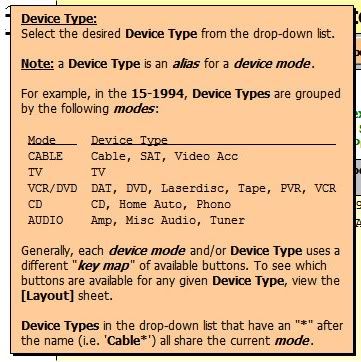
I also noticed on the Layout Tab the grouping for the four different devices, their sub-devices, and the number of buttons available.
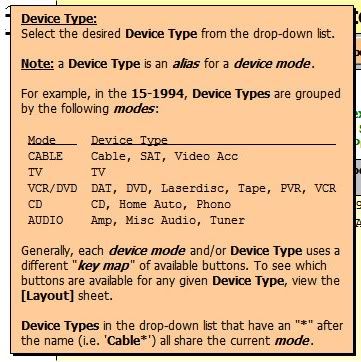
I also noticed on the Layout Tab the grouping for the four different devices, their sub-devices, and the number of buttons available.